19
Jan
Updated MDaemon SSL Certificate Support
 You may have picked up in the IT press recently that we're starting to see an industry-wide movement to a new, and importantly more secure, standard of SSL certificate.
Alt-N Technologies, developer of the Exchange alternative MDaemon Messaging Server have just announced they too are following this trend and stating they'll be replacing all end-point and intermediate server certificates with those based on the new SHA-2 algorithm.
Important note: Alt-N will be moving to SHA-2 SSL certificates on January 20, 2015.
You may have picked up in the IT press recently that we're starting to see an industry-wide movement to a new, and importantly more secure, standard of SSL certificate.
Alt-N Technologies, developer of the Exchange alternative MDaemon Messaging Server have just announced they too are following this trend and stating they'll be replacing all end-point and intermediate server certificates with those based on the new SHA-2 algorithm.
Important note: Alt-N will be moving to SHA-2 SSL certificates on January 20, 2015.


 We recently needed to migrate our own internal MDaemon and SecurityGateway server to a new location. Luckily we often do this for customers and we have guides specifically written to help with this process.
We recently needed to migrate our own internal MDaemon and SecurityGateway server to a new location. Luckily we often do this for customers and we have guides specifically written to help with this process.
 Today's nugget of MDaemon wisdom comes from conversations I've had with a small number of customers reporting they're unable to send outbound email to specific recipients.
Upon closer inspection of the error in the SMTP (OUT) log, there's a message reading "SSL negotiation failed".
Today's nugget of MDaemon wisdom comes from conversations I've had with a small number of customers reporting they're unable to send outbound email to specific recipients.
Upon closer inspection of the error in the SMTP (OUT) log, there's a message reading "SSL negotiation failed".
 Configuring any Web service to work over HTTP using SSL is a good idea.
We certainly recommend it for BackupAssist's Multi-site Manager (BAMM) and in this post I'll show you how to create an SSL certificate you can then bind this kind of service to.
Configuring any Web service to work over HTTP using SSL is a good idea.
We certainly recommend it for BackupAssist's Multi-site Manager (BAMM) and in this post I'll show you how to create an SSL certificate you can then bind this kind of service to.
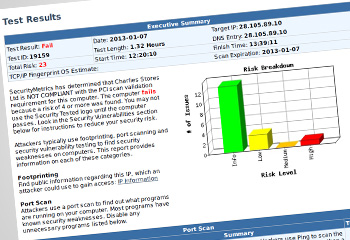 We have recently been dealing with a range of customers who are using the SecurityMetrics
We have recently been dealing with a range of customers who are using the SecurityMetrics  Over the last few months we have had an increasing number of support calls that relate to failing SMTP connections over Internet connections.
This can happen on a range of network connections, whether it's mobile devices on 3G or home users trying to access their MDaemon mail server. Even businesses can find that they can no longer create outbound SMTP sessions on port 25 on their office broadband connections.
Over the last few months we have had an increasing number of support calls that relate to failing SMTP connections over Internet connections.
This can happen on a range of network connections, whether it's mobile devices on 3G or home users trying to access their MDaemon mail server. Even businesses can find that they can no longer create outbound SMTP sessions on port 25 on their office broadband connections. 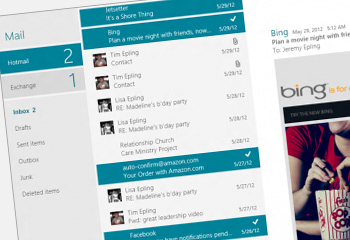 One of the most notable changes visually in Windows 8 is the range of new apps that now appear on the "Start" page. In a similar vein to mobile devices, there are email and calendar apps which now integrate tightly, offering handy features such as notifications.
It's easy to see why some users will end up switching to this as their preferred method of access, so in this post I'll show you how to configure MDaemon to synchronise with these two key apps.
One of the most notable changes visually in Windows 8 is the range of new apps that now appear on the "Start" page. In a similar vein to mobile devices, there are email and calendar apps which now integrate tightly, offering handy features such as notifications.
It's easy to see why some users will end up switching to this as their preferred method of access, so in this post I'll show you how to configure MDaemon to synchronise with these two key apps.