06
Apr
How To Set Up Email Reporting In MailStore Server
 In this blog post, I'll show you how to enable the delightful HTML report email, and let you know how to get the most from it.
In this blog post, I'll show you how to enable the delightful HTML report email, and let you know how to get the most from it.
 In this blog post, I'll show you how to enable the delightful HTML report email, and let you know how to get the most from it.
In this blog post, I'll show you how to enable the delightful HTML report email, and let you know how to get the most from it.
 These days we all expect our email to work flawlessly when we're outside of the office, regardless of how we're connected. Occasionally though, a change of connection is all it takes to cause issues.
In this post I take a quick look at why, if you connect to your own mail server using an SMTP connection (not applicable to ActiveSync users) from your mobile device, laptop or even desktop machine, you might experience problems with sending email. Oh, and what you can do about it of course!
These days we all expect our email to work flawlessly when we're outside of the office, regardless of how we're connected. Occasionally though, a change of connection is all it takes to cause issues.
In this post I take a quick look at why, if you connect to your own mail server using an SMTP connection (not applicable to ActiveSync users) from your mobile device, laptop or even desktop machine, you might experience problems with sending email. Oh, and what you can do about it of course!
 Today's nugget of MDaemon wisdom comes from conversations I've had with a small number of customers reporting they're unable to send outbound email to specific recipients.
Upon closer inspection of the error in the SMTP (OUT) log, there's a message reading "SSL negotiation failed".
Today's nugget of MDaemon wisdom comes from conversations I've had with a small number of customers reporting they're unable to send outbound email to specific recipients.
Upon closer inspection of the error in the SMTP (OUT) log, there's a message reading "SSL negotiation failed".
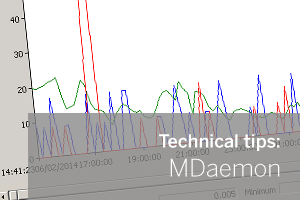 Out of the box MDaemon has some very detailed logging and real-time statistics built into the application.
In this post I'll show you how to learn more about what a server's doing using the free Performance Monitor feature in Windows.
Out of the box MDaemon has some very detailed logging and real-time statistics built into the application.
In this post I'll show you how to learn more about what a server's doing using the free Performance Monitor feature in Windows.
 In the last few weeks we have started seeing an increase in support requests relating to email delivery problems that are outside of the control of the MDaemon server. Specifically this happens when companies are relying on an ISP mail platform to provide POP3 mailboxes and SMTP services to deliver their mail to and from MDaemon. In this article I want to point out why the method you choose to get email in and out of MDaemon is so important and how you can redesign and often simplify your mail platform to minimise the effects of changes that are 'outside of your control'.
In the last few weeks we have started seeing an increase in support requests relating to email delivery problems that are outside of the control of the MDaemon server. Specifically this happens when companies are relying on an ISP mail platform to provide POP3 mailboxes and SMTP services to deliver their mail to and from MDaemon. In this article I want to point out why the method you choose to get email in and out of MDaemon is so important and how you can redesign and often simplify your mail platform to minimise the effects of changes that are 'outside of your control'.
 Over the last few months we have had an increasing number of support calls that relate to failing SMTP connections over Internet connections.
This can happen on a range of network connections, whether it's mobile devices on 3G or home users trying to access their MDaemon mail server. Even businesses can find that they can no longer create outbound SMTP sessions on port 25 on their office broadband connections.
Over the last few months we have had an increasing number of support calls that relate to failing SMTP connections over Internet connections.
This can happen on a range of network connections, whether it's mobile devices on 3G or home users trying to access their MDaemon mail server. Even businesses can find that they can no longer create outbound SMTP sessions on port 25 on their office broadband connections.
 If you use our email server software, MDaemon Messaging Server, and you've ever called our support team with issues relating to being unable to send emails, you may have noticed that we often perform a spam blacklist check.
To perform these checks we use just one of a range of useful tools over at the mxtoolbox.com website. We've been using this site for several years as in addition to the blacklist checking you can also do things like query a domain's Mail DNS and SPF records, check whether the SMTP port is answering and even obtain an explanation of message header information. An essential tool to add to your favorites if you are a mail administrator!
If you use our email server software, MDaemon Messaging Server, and you've ever called our support team with issues relating to being unable to send emails, you may have noticed that we often perform a spam blacklist check.
To perform these checks we use just one of a range of useful tools over at the mxtoolbox.com website. We've been using this site for several years as in addition to the blacklist checking you can also do things like query a domain's Mail DNS and SPF records, check whether the SMTP port is answering and even obtain an explanation of message header information. An essential tool to add to your favorites if you are a mail administrator!
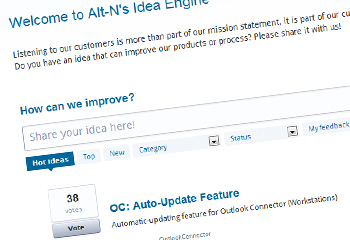 Those of you already familiar with MDaemon and Texas-based developer Alt-N Technologies, will know that feedback from customers has always played a pivotal role in the way their products evolve.
The MDaemon beta community has been fundamental to this process but as we look towards the future and the imminent release of version 13, they're opening this up and making it simple for anyone to contribute ideas and suggestions via their Idea Engine.
Those of you already familiar with MDaemon and Texas-based developer Alt-N Technologies, will know that feedback from customers has always played a pivotal role in the way their products evolve.
The MDaemon beta community has been fundamental to this process but as we look towards the future and the imminent release of version 13, they're opening this up and making it simple for anyone to contribute ideas and suggestions via their Idea Engine.
 One of the more common customers support calls i get relates to MDaemon suddenly sending vast amounts of spam email. This floods the outbound Internet connection and everything crawls to a halt.
Secondary to this the server's public IP address can get listed on various external SMTP blacklists which the customer then has to request removal from.
One of the more common customers support calls i get relates to MDaemon suddenly sending vast amounts of spam email. This floods the outbound Internet connection and everything crawls to a halt.
Secondary to this the server's public IP address can get listed on various external SMTP blacklists which the customer then has to request removal from.
