14
Jul
Backing Up To Microsoft Azure Using BackupAssist
 It's been a couple of months since we announced the launch of BackupAssist v10 and its super efficient new cloud backup engine. The significance of the new engine is that it unlocks the possibility of using public cloud giants AWS and Azure as backup destination options.
While the BackupAssist side of things is typically easy to configure, I've had a few requests for help navigating Azure's configuration options, so in this article, I'll be walking through the steps as they are today.
It's been a couple of months since we announced the launch of BackupAssist v10 and its super efficient new cloud backup engine. The significance of the new engine is that it unlocks the possibility of using public cloud giants AWS and Azure as backup destination options.
While the BackupAssist side of things is typically easy to configure, I've had a few requests for help navigating Azure's configuration options, so in this article, I'll be walking through the steps as they are today.


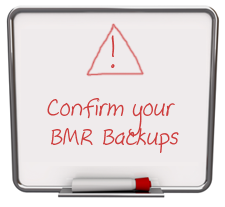 In this new stand-alone BackupAssist "how-to" video released by developer Cortex, we see how you can check if the Image backup you have taken has everything needed to perform a full Bare Metal recovery.As with all backups it is imperative that you verify the backups to be sure they contain what you expect so we'd highly recommend you take a look at this video when you get a moment...
In this new stand-alone BackupAssist "how-to" video released by developer Cortex, we see how you can check if the Image backup you have taken has everything needed to perform a full Bare Metal recovery.As with all backups it is imperative that you verify the backups to be sure they contain what you expect so we'd highly recommend you take a look at this video when you get a moment...
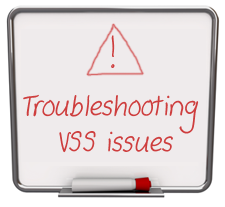 This is the second series of fantastic of "how-to" videos to be released by developer Cortex, this time aimed at helping users check and resolve common VSS issues.Whether you've already come across something similar or just want to further your technical understanding of the product, we'd highly recommend a watch when you get a moment...
This is the second series of fantastic of "how-to" videos to be released by developer Cortex, this time aimed at helping users check and resolve common VSS issues.Whether you've already come across something similar or just want to further your technical understanding of the product, we'd highly recommend a watch when you get a moment...
 Our Aussie friends over at
Our Aussie friends over at