19
Sep
How to prevent email account hijacking (and getting blacklisted!) with MDaemon
 How can MDaemon Messaging Server help prevent accounts from being hijacked (and your company email server from being black listed)?
Finding out that your mail server is being used to relay SPAM can be a major headache for admins and a black mark on your company. As an MDaemon user, fortunately you have plenty of tools at your disposal to help prevent this from happening.
How can MDaemon Messaging Server help prevent accounts from being hijacked (and your company email server from being black listed)?
Finding out that your mail server is being used to relay SPAM can be a major headache for admins and a black mark on your company. As an MDaemon user, fortunately you have plenty of tools at your disposal to help prevent this from happening.


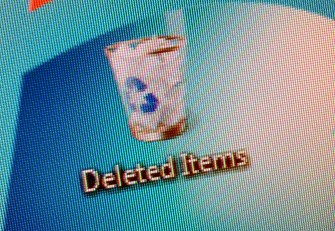 One of the key advantages of using MailStore to archive users mailboxes from your mail server is the ability to delete old email once it has been successfully archived. Typically customers choose to delete messages from users mailboxes that are older than a year, But what if you want to treat some mail folders differently to others?
One of the key advantages of using MailStore to archive users mailboxes from your mail server is the ability to delete old email once it has been successfully archived. Typically customers choose to delete messages from users mailboxes that are older than a year, But what if you want to treat some mail folders differently to others?  A question I'm frequently asked by users is "What happens to a user's mailbox in the event they leave the company?".
My first response is usually to qualify what's going to happen with their email address once they've left. Will the address leave with them and will all further messages sent to that address will be bounced? Or will there be another member of staff taking over their role who'll need visibility of those existing messages?
This is a decision for the business and companies will differ from each other in how they'll want to approach the managing of mailboxes and of staff turnover.
Typically I find that companies will remove the Active Directory account as soon as the person has left, and they'll probably also choose to remove the email account from the mail server. Most organisations will tend to keep the email archive for this user intact for some time.
A question I'm frequently asked by users is "What happens to a user's mailbox in the event they leave the company?".
My first response is usually to qualify what's going to happen with their email address once they've left. Will the address leave with them and will all further messages sent to that address will be bounced? Or will there be another member of staff taking over their role who'll need visibility of those existing messages?
This is a decision for the business and companies will differ from each other in how they'll want to approach the managing of mailboxes and of staff turnover.
Typically I find that companies will remove the Active Directory account as soon as the person has left, and they'll probably also choose to remove the email account from the mail server. Most organisations will tend to keep the email archive for this user intact for some time.
 Over the last few months we have had an increasing number of support calls that relate to failing SMTP connections over Internet connections.
This can happen on a range of network connections, whether it's mobile devices on 3G or home users trying to access their MDaemon mail server. Even businesses can find that they can no longer create outbound SMTP sessions on port 25 on their office broadband connections.
Over the last few months we have had an increasing number of support calls that relate to failing SMTP connections over Internet connections.
This can happen on a range of network connections, whether it's mobile devices on 3G or home users trying to access their MDaemon mail server. Even businesses can find that they can no longer create outbound SMTP sessions on port 25 on their office broadband connections.  “We’re too small for that.”
Ironically, small companies are often the ones most vulnerable to the consequences of both data loss and legal action.
“We’re too small for that.”
Ironically, small companies are often the ones most vulnerable to the consequences of both data loss and legal action.  I had an interesting support request recently where a customer asked if there was a way to archive a particular user's mail folders in slightly different ways to all the other users.
I had an interesting support request recently where a customer asked if there was a way to archive a particular user's mail folders in slightly different ways to all the other users.

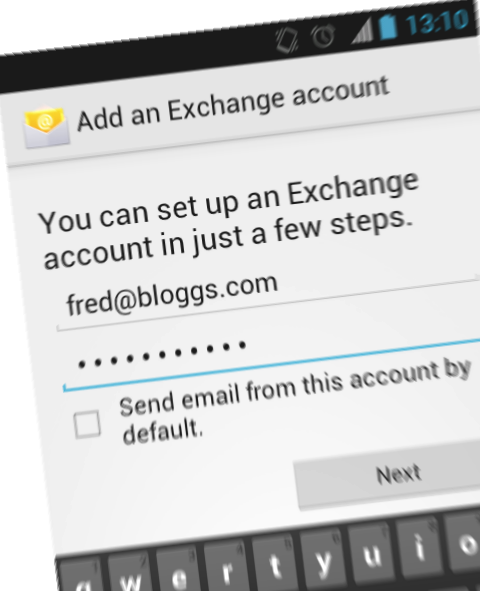 I mentioned ActiveSync policies in
I mentioned ActiveSync policies in