06
Mar
ActiveSync- The recommended way to connect your mobiles devices to MDaemon
 For many years now its been common place for users to need access to their business email, calendars and contacts on their mobile devices. Over the years there have been different ways to achieve this, but by far the easiest to setup and the option with best support for access from any connection is ActiveSync.
For many years now its been common place for users to need access to their business email, calendars and contacts on their mobile devices. Over the years there have been different ways to achieve this, but by far the easiest to setup and the option with best support for access from any connection is ActiveSync.
16:08 /
MDaemon


 Ok brace yourself for a long ol' set of release notes! This minor MDaemon update really does highlight the many hours our friends at the Texas-based developer Alt-N Technologies are putting in to make MDaemon the best mail platform out there for small businesses.
This one is mainly 'dotting the I's' as it were but there's an awful lot of them! Also if you've picked up one of the newer Android devices recently, you'll no doubt be pleased to hear that you can now connect it quite happily via ActiveSync thanks to the compatibility fix for KitKat.
Ok brace yourself for a long ol' set of release notes! This minor MDaemon update really does highlight the many hours our friends at the Texas-based developer Alt-N Technologies are putting in to make MDaemon the best mail platform out there for small businesses.
This one is mainly 'dotting the I's' as it were but there's an awful lot of them! Also if you've picked up one of the newer Android devices recently, you'll no doubt be pleased to hear that you can now connect it quite happily via ActiveSync thanks to the compatibility fix for KitKat.
 We’re running a terrific end of year promotion and the perfect opportunity to get your staff fully connected in preparation for a productive and profitable 2014.
Simply purchase a new copy of ActiveSync for MDaemon Messaging Server via our Web site before the end of 2013 and you’ll automatically receive 20% off the RRP’s listed.
We’re running a terrific end of year promotion and the perfect opportunity to get your staff fully connected in preparation for a productive and profitable 2014.
Simply purchase a new copy of ActiveSync for MDaemon Messaging Server via our Web site before the end of 2013 and you’ll automatically receive 20% off the RRP’s listed.

 With the release of
With the release of 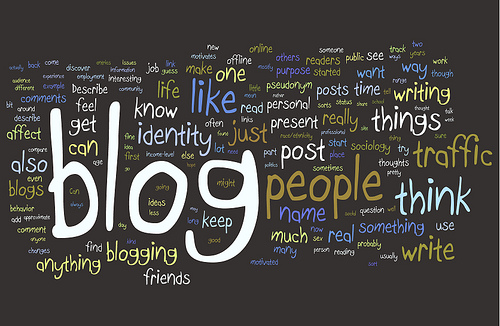 If you're anything like me, you probably don't have enough time in the day to be checking all of the industry blogs you really should if you want to keep properly up to speed.
Ours is a great way to locate news on releases, technical tips and marketing support among other things, but like all the others, it does require checking frequently in order that you don't miss anything.
If you're anything like me, you probably don't have enough time in the day to be checking all of the industry blogs you really should if you want to keep properly up to speed.
Ours is a great way to locate news on releases, technical tips and marketing support among other things, but like all the others, it does require checking frequently in order that you don't miss anything.
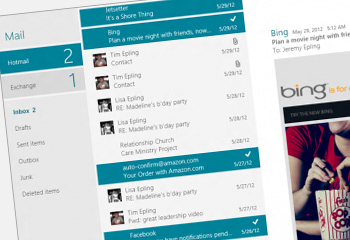 One of the most notable changes visually in Windows 8 is the range of new apps that now appear on the "Start" page. In a similar vein to mobile devices, there are email and calendar apps which now integrate tightly, offering handy features such as notifications.
It's easy to see why some users will end up switching to this as their preferred method of access, so in this post I'll show you how to configure MDaemon to synchronise with these two key apps.
One of the most notable changes visually in Windows 8 is the range of new apps that now appear on the "Start" page. In a similar vein to mobile devices, there are email and calendar apps which now integrate tightly, offering handy features such as notifications.
It's easy to see why some users will end up switching to this as their preferred method of access, so in this post I'll show you how to configure MDaemon to synchronise with these two key apps.
 Just a quick note to let you know the latest update release of MDaemon went live today and is available on our Web site ready for download
Just a quick note to let you know the latest update release of MDaemon went live today and is available on our Web site ready for download  Neil and I recently returned from sunny Chatham where we were kindly invited to come along and talk to attendees of the Kent SBS user group about MDaemon Messaging Server.
This is one of a number of regional groups across the UK which include Manchester, Reading Birmingham, Edinburgh and Glasgow. Each consists of like-minded IT support companies and managed service providers wanting to keep their "toe-in" with market and product developments, discuss some of the challenges they face in the field, and perhaps most importantly, help keep the local Dominos in business.
Neil and I recently returned from sunny Chatham where we were kindly invited to come along and talk to attendees of the Kent SBS user group about MDaemon Messaging Server.
This is one of a number of regional groups across the UK which include Manchester, Reading Birmingham, Edinburgh and Glasgow. Each consists of like-minded IT support companies and managed service providers wanting to keep their "toe-in" with market and product developments, discuss some of the challenges they face in the field, and perhaps most importantly, help keep the local Dominos in business.