17
Oct
Network shares stopped working in BackupAssist? It’s just a matter of time.
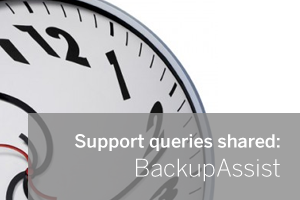 We often get support queries where the PC clock has been the cause of an issue but never have I seen a few minutes of drift make such a difference.
This one isn't actually specific to BackupAssist but it did rear its head with a customer who happened to be storing their backups on a local NAS. The backup job in question was a 'file protection' one, so the simple backup of files to a local network share as a destination. The job had run fine for many days without errors but suddenly overnight the job would fail with an error like the one below:-
We often get support queries where the PC clock has been the cause of an issue but never have I seen a few minutes of drift make such a difference.
This one isn't actually specific to BackupAssist but it did rear its head with a customer who happened to be storing their backups on a local NAS. The backup job in question was a 'file protection' one, so the simple backup of files to a local network share as a destination. The job had run fine for many days without errors but suddenly overnight the job would fail with an error like the one below:-


 If you're a user of the MDaemon email server, and own either an iPhone, Android device or Windows mobile, it's quite likely at some point you'll want to synchronise your calendar, contacts and tasks etc.
While the set-up steps for configuring MDaemon and the devices themselves are very straightforward, because MDaemon needs to be visible to the outside world, there are some networking considerations to be aware of.
If you're a user of the MDaemon email server, and own either an iPhone, Android device or Windows mobile, it's quite likely at some point you'll want to synchronise your calendar, contacts and tasks etc.
While the set-up steps for configuring MDaemon and the devices themselves are very straightforward, because MDaemon needs to be visible to the outside world, there are some networking considerations to be aware of.
 We have seen two instances recently where BackupAssist has been used to run an image job on HP Proliant servers but the job fails 98% through the image of the C: drive with the error 'Drive Cannot Find the Sector Requested'.
This would usually point to physical drive sector issues and a possible dying disk, but after some further investigation it would appear that this is actually a specific issue to do with the pre-installed status of System partitions on HP Proliant range of Server platforms.
We have seen two instances recently where BackupAssist has been used to run an image job on HP Proliant servers but the job fails 98% through the image of the C: drive with the error 'Drive Cannot Find the Sector Requested'.
This would usually point to physical drive sector issues and a possible dying disk, but after some further investigation it would appear that this is actually a specific issue to do with the pre-installed status of System partitions on HP Proliant range of Server platforms.
 One of the big selling points for MDaemon is its very clear message flow visibility and detailed logging. However as powerful as it is often we find that some of the most useful features can be overlooked, so to help out here are my top 5 useful MDaemon logging hints and tips...
One of the big selling points for MDaemon is its very clear message flow visibility and detailed logging. However as powerful as it is often we find that some of the most useful features can be overlooked, so to help out here are my top 5 useful MDaemon logging hints and tips...
 A question I'm frequently asked by users is "What happens to a user's mailbox in the event they leave the company?".
My first response is usually to qualify what's going to happen with their email address once they've left. Will the address leave with them and will all further messages sent to that address will be bounced? Or will there be another member of staff taking over their role who'll need visibility of those existing messages?
This is a decision for the business and companies will differ from each other in how they'll want to approach the managing of mailboxes and of staff turnover.
Typically I find that companies will remove the Active Directory account as soon as the person has left, and they'll probably also choose to remove the email account from the mail server. Most organisations will tend to keep the email archive for this user intact for some time.
A question I'm frequently asked by users is "What happens to a user's mailbox in the event they leave the company?".
My first response is usually to qualify what's going to happen with their email address once they've left. Will the address leave with them and will all further messages sent to that address will be bounced? Or will there be another member of staff taking over their role who'll need visibility of those existing messages?
This is a decision for the business and companies will differ from each other in how they'll want to approach the managing of mailboxes and of staff turnover.
Typically I find that companies will remove the Active Directory account as soon as the person has left, and they'll probably also choose to remove the email account from the mail server. Most organisations will tend to keep the email archive for this user intact for some time.
 Just a short and simple support issue this time, but one that we have seen a couple of times now so I thought it was worth sharing.
Just a short and simple support issue this time, but one that we have seen a couple of times now so I thought it was worth sharing.
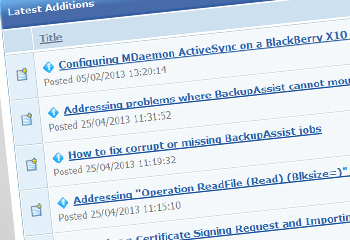 As always, the
As always, the 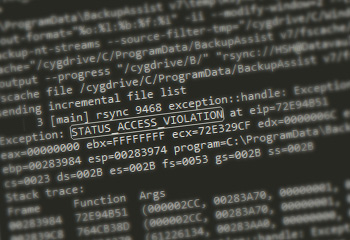 This may be quite a unique error but never the less I thought it was worth sharing in case someone else sees it, so if you have found this article as a result of a Google search then please leave a comment below if it helped you out.
This may be quite a unique error but never the less I thought it was worth sharing in case someone else sees it, so if you have found this article as a result of a Google search then please leave a comment below if it helped you out.