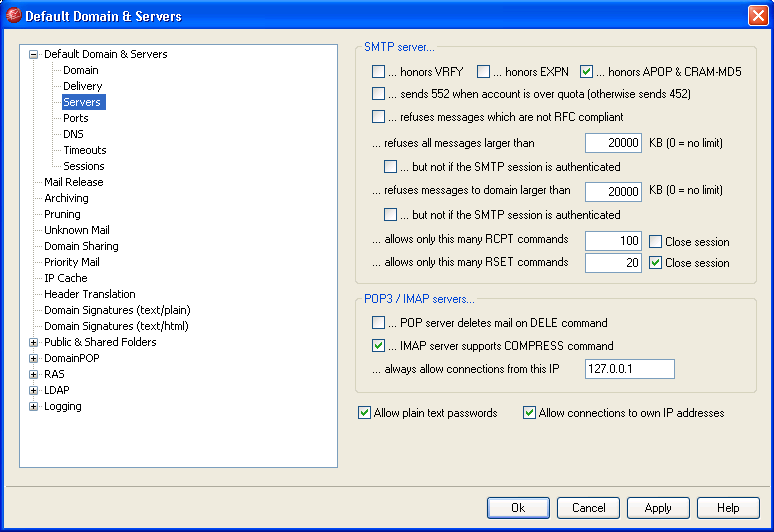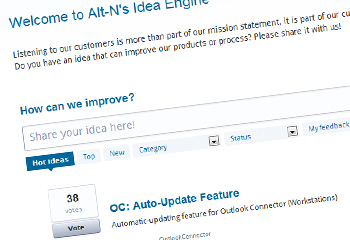02
Oct
Kent SBS User Group Meeting
 Neil and I recently returned from sunny Chatham where we were kindly invited to come along and talk to attendees of the Kent SBS user group about MDaemon Messaging Server.
This is one of a number of regional groups across the UK which include Manchester, Reading Birmingham, Edinburgh and Glasgow. Each consists of like-minded IT support companies and managed service providers wanting to keep their "toe-in" with market and product developments, discuss some of the challenges they face in the field, and perhaps most importantly, help keep the local Dominos in business.
Neil and I recently returned from sunny Chatham where we were kindly invited to come along and talk to attendees of the Kent SBS user group about MDaemon Messaging Server.
This is one of a number of regional groups across the UK which include Manchester, Reading Birmingham, Edinburgh and Glasgow. Each consists of like-minded IT support companies and managed service providers wanting to keep their "toe-in" with market and product developments, discuss some of the challenges they face in the field, and perhaps most importantly, help keep the local Dominos in business.
14:04 /
MDaemon


 Are you an MDaemon user with an old expired licence?
Would you benefit from better performance, two way synchronisation of any mobile device, a fast "desktop-like" Webmail client and more?
Upgrade to MDaemon Pro version 13.0 this month and we'll provide you with all of this, upgrade protection for another 12 months and free technical support, for 50% less than it would ordinarily cost!
If you're an existing business user you'd be crazy to miss out on this great saving and it's really simple to take advantage of...
Are you an MDaemon user with an old expired licence?
Would you benefit from better performance, two way synchronisation of any mobile device, a fast "desktop-like" Webmail client and more?
Upgrade to MDaemon Pro version 13.0 this month and we'll provide you with all of this, upgrade protection for another 12 months and free technical support, for 50% less than it would ordinarily cost!
If you're an existing business user you'd be crazy to miss out on this great saving and it's really simple to take advantage of...
 If you're looking to build a new home for your MDaemon server software, there are a few factors to be considered when deciding on a specification.
I'm often asked by customers for some advice on which areas are best to invest in, so in this post I'll take a look at the main ones, which I hope will provide a good basis for building the right platform to meet your needs.
If you're looking to build a new home for your MDaemon server software, there are a few factors to be considered when deciding on a specification.
I'm often asked by customers for some advice on which areas are best to invest in, so in this post I'll take a look at the main ones, which I hope will provide a good basis for building the right platform to meet your needs.  Up until quite recently I've always recommend that if you're an Android mobile user who needs access to your email, calendar and contacts, the best method was to use
Up until quite recently I've always recommend that if you're an Android mobile user who needs access to your email, calendar and contacts, the best method was to use 
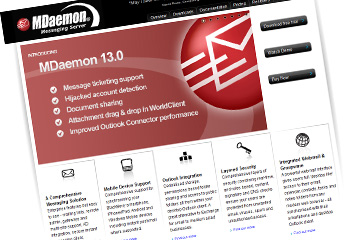
 The guys in Support have been busy pulling together the documentation that'll help you find your way around the new features in the soon to be released
The guys in Support have been busy pulling together the documentation that'll help you find your way around the new features in the soon to be released