01 Feb Feature spotlight: Exchange mailbox backups with BackupAssist
Since the introduction of Microsoft’s Volume Shadow Copy Service in Server 2003 it is common to backup the Exchange database in its entirety as part of a bare-metal backup job. This is a great way to deal with a disaster such as a hard drive failure where you want to recover a whole server, or even if you need to recover the whole Exchange database back to a point in time. The difficulty comes when you want to recover, for example just a single mailbox, or even specific emails. With a full backup, you are backing up the entire database which means you’ll need to recover the full database first to a temporary location, mount this as a recovery database, connect to it with a client and then extract the data. With a large database this could take quite a lot of time and resources to complete.
BackupAssist has a much easier, more convenient way.
By utilising the Exchange Mailbox Add-on you can create an additional brick-level backup of all your users’ mailboxes and public folders and store them within standard Microsoft PST files. The PST file archive can also be stored in either a single, yearly, quarterly or monthly folder structure.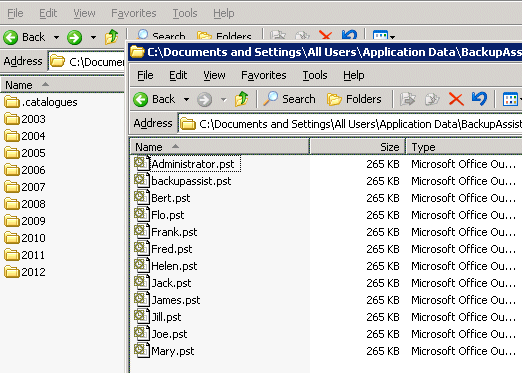
There are also multiple options when recovering messages from the PST files, you can select the users mailboxes, and choose a date range to recover.
If required you can restore directly back to the existing Exchange server, a new Exchange server or even create a specific PST file containing the message you need and open directly within Outlook.
We’ve written the following knowledgebase articles to help you set up brick-level mailbox backup jobs for your Exchange server so feel free to give those a read and let me know how you get on.
How to Setup an Exchange Mailbox job:
Windows 2000, XP, Server 2003, SBS 2003
Windows Vista, 7, Server 2008, or SBS 2008
FREE 30-day trial of BackupAssist:

