16
May
BackupAssist v10 Featuring Direct to Cloud Backup for Amazon and Azure
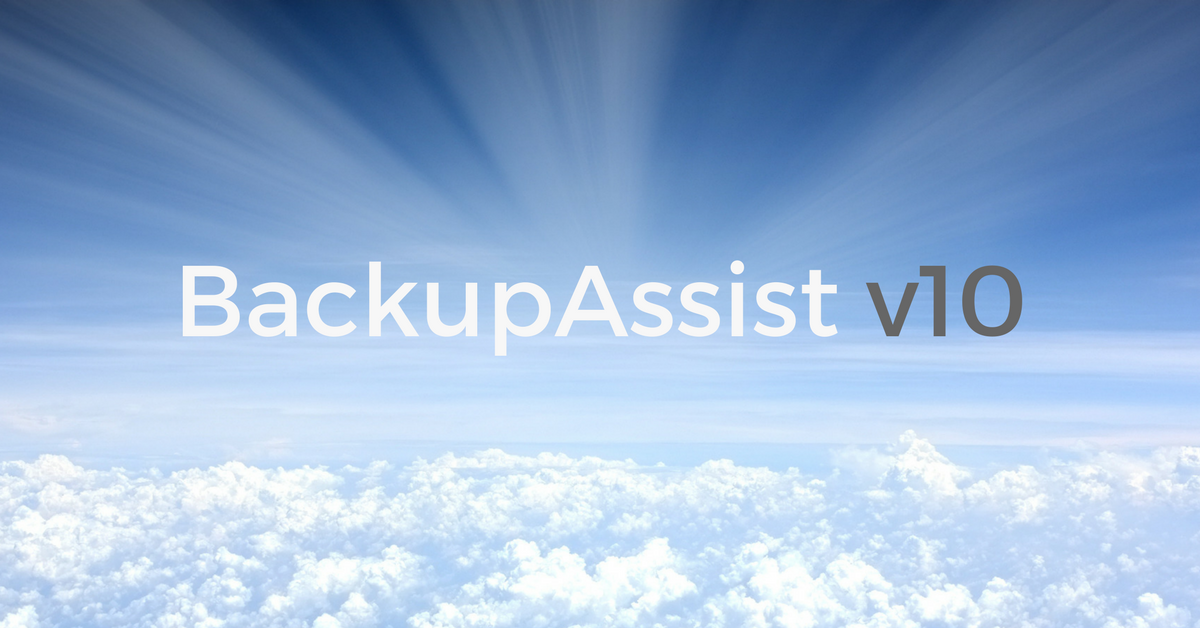 We're thrilled to announce that there's a new version of BackupAssist available today, and with it, new features for backing up your data to the wonderfully reliable and ultra-secure data centres of cloud hosting juggernauts, Amazon and Microsoft (with more to follow).
While you'll find enhancements to the base product too, the headliner for version 10 is undoubtedly the all-new backup engine that's behind the new Cloud Backup features.
Brimming with potential, this new technology offers a simple, secure and efficient way to automate getting your important data off-site.
Don't feel like reading? Check out my 'Early Heads Up' video from last week which also tells you everything you need to know about v10.
We're thrilled to announce that there's a new version of BackupAssist available today, and with it, new features for backing up your data to the wonderfully reliable and ultra-secure data centres of cloud hosting juggernauts, Amazon and Microsoft (with more to follow).
While you'll find enhancements to the base product too, the headliner for version 10 is undoubtedly the all-new backup engine that's behind the new Cloud Backup features.
Brimming with potential, this new technology offers a simple, secure and efficient way to automate getting your important data off-site.
Don't feel like reading? Check out my 'Early Heads Up' video from last week which also tells you everything you need to know about v10.


 If you, or one of your customers, own a copy of BackupAssist with expired upgrade cover (you can check
If you, or one of your customers, own a copy of BackupAssist with expired upgrade cover (you can check  You may have picked up from our
You may have picked up from our  As part of ongoing improvements to our own network, I recently revised the way we approach backing up the SQL database that underpins our main company Web site. We currently host the web and SQL server in a local data centre and were taking off-site daily backups using a combination of BackupAssist and the Rsync add-on. This was adequate for restoring a snapshot of the website or database to the previous day, but I wanted to improve the frequency of our backups given how often the database is changing as we take orders throughout the day. Luckily BackupAssist was there to help!
As part of ongoing improvements to our own network, I recently revised the way we approach backing up the SQL database that underpins our main company Web site. We currently host the web and SQL server in a local data centre and were taking off-site daily backups using a combination of BackupAssist and the Rsync add-on. This was adequate for restoring a snapshot of the website or database to the previous day, but I wanted to improve the frequency of our backups given how often the database is changing as we take orders throughout the day. Luckily BackupAssist was there to help!
