29
Jun
Storage Wars: Which is the best backup media to choose for your business?
 If you're considering a backup strategy for your business, it won't be long before you need to start thinking about storage media, and which of the various types is best suited to your needs.
In this post, I attempt to help by doing my best, to sum up the strengths and weaknesses of each as I see them, from my experience of working with customers using BackupAssist for Windows (which we're distributors of).
I hope this will be of some use to you regardless of the software you're using, however, this is written with BackupAssist users in mind.
First up....USB drives.
If you're considering a backup strategy for your business, it won't be long before you need to start thinking about storage media, and which of the various types is best suited to your needs.
In this post, I attempt to help by doing my best, to sum up the strengths and weaknesses of each as I see them, from my experience of working with customers using BackupAssist for Windows (which we're distributors of).
I hope this will be of some use to you regardless of the software you're using, however, this is written with BackupAssist users in mind.
First up....USB drives.


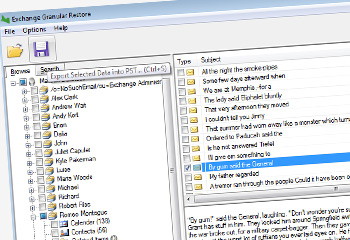 You may recall a little over a month ago us announcing the brand new major release of BackupAssist version 7.1.That included an impressive range of new features such as a beta of the new Exchange Granular Restore (EGR) add-on, support for Exchange 2013, enhanced support for Server 2012 and history for imaging backups on NAS and RDX drives.
Well, following up the great work on 7.1, Australian developer Cortex have completed the EGR add-on beta phase and have released the feature in full in this latest iteration of our favourite backup software for small businesses.
You may recall a little over a month ago us announcing the brand new major release of BackupAssist version 7.1.That included an impressive range of new features such as a beta of the new Exchange Granular Restore (EGR) add-on, support for Exchange 2013, enhanced support for Server 2012 and history for imaging backups on NAS and RDX drives.
Well, following up the great work on 7.1, Australian developer Cortex have completed the EGR add-on beta phase and have released the feature in full in this latest iteration of our favourite backup software for small businesses.
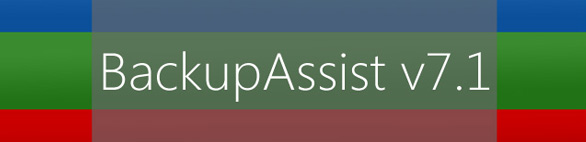 The brand new major release of BackupAssist, version 7.1 is now available to download, and brings many of the features you’ve been asking us for such as support for Exchange 2013, enhanced support for Server 2012 and history for imaging backups on NAS and RDX drives.
This is now the most stable release of BackupAssist v7 and we recommend that you download and install it straight away. If you already own a BackupAssist v7 license then you can download and update for free.
The brand new major release of BackupAssist, version 7.1 is now available to download, and brings many of the features you’ve been asking us for such as support for Exchange 2013, enhanced support for Server 2012 and history for imaging backups on NAS and RDX drives.
This is now the most stable release of BackupAssist v7 and we recommend that you download and install it straight away. If you already own a BackupAssist v7 license then you can download and update for free.
 One trend I've noticed since we've been supplying
One trend I've noticed since we've been supplying