28
Aug
Migrating old archives into MailStore just got easier
 Integrating previously archived emails from other third-party archiving solutions is not a new feature in MailStore but from version 8.1 it has been made much easier thanks to a new archiving profile job.
This new profile can archive and sort emails collected from file sources and so it opens up a realm of possibilities and very much simplifies the process.
Integrating previously archived emails from other third-party archiving solutions is not a new feature in MailStore but from version 8.1 it has been made much easier thanks to a new archiving profile job.
This new profile can archive and sort emails collected from file sources and so it opens up a realm of possibilities and very much simplifies the process.


 A new update for MailStore has just been made available by the German development team and is now available to download from our
A new update for MailStore has just been made available by the German development team and is now available to download from our 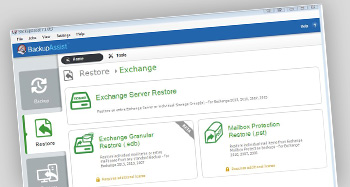 The release of BackupAssist v7.1 is only a few days away now so I thought it would be the perfect time to introduce one of the great new features, the 'Exchange Granular Restore Console'.
The release of BackupAssist v7.1 is only a few days away now so I thought it would be the perfect time to introduce one of the great new features, the 'Exchange Granular Restore Console'.
 It's likely that if you've been using Outlook to archive your emails, by the time you get to the point where you're ready to use a dedicated email archiving product such as MailStore, you'll have a number of PST archive files knocking about, and quite possibly in a variety of locations.
There are a long list of reasons why we recommend against archiving to PST (which you can read all about in
It's likely that if you've been using Outlook to archive your emails, by the time you get to the point where you're ready to use a dedicated email archiving product such as MailStore, you'll have a number of PST archive files knocking about, and quite possibly in a variety of locations.
There are a long list of reasons why we recommend against archiving to PST (which you can read all about in  If you're a small business user looking for ways to manage large amounts of email residing in your server or mailbox, the built-in archiving features of Outlook can understandably look pretty tempting. They're easy to use, they're right there in front of you and perhaps what makes them most attractive, they're free!
However, as you've probably anticipated from the title of my post, we're not the greatest fan of archiving to PST as a long-term solution to the issue and there are number of considerations worth being aware of before you rely on this as the primary method for archiving your company's email communications.
If you're a small business user looking for ways to manage large amounts of email residing in your server or mailbox, the built-in archiving features of Outlook can understandably look pretty tempting. They're easy to use, they're right there in front of you and perhaps what makes them most attractive, they're free!
However, as you've probably anticipated from the title of my post, we're not the greatest fan of archiving to PST as a long-term solution to the issue and there are number of considerations worth being aware of before you rely on this as the primary method for archiving your company's email communications.