27
Nov
Using MailStore to archive selected MDaemon users only
 Our installation guide for MDaemon users details how to get MailStore up and running using a combination of two archiving jobs (journalling and mailbox).
That works really well if you want to archive everyone's mail, but sometimes I'm asked about archiving for a handful of users only.
Fortunately MDaemon uses a highly customisable content filter to journal mail which means it's flexible enough to make this possible...here's how I suggest you go about it...
Our installation guide for MDaemon users details how to get MailStore up and running using a combination of two archiving jobs (journalling and mailbox).
That works really well if you want to archive everyone's mail, but sometimes I'm asked about archiving for a handful of users only.
Fortunately MDaemon uses a highly customisable content filter to journal mail which means it's flexible enough to make this possible...here's how I suggest you go about it...


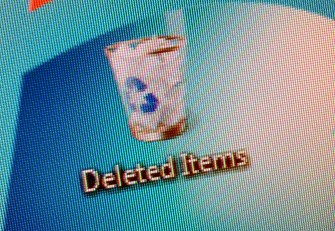 One of the key advantages of using MailStore to archive users mailboxes from your mail server is the ability to delete old email once it has been successfully archived. Typically customers choose to delete messages from users mailboxes that are older than a year, But what if you want to treat some mail folders differently to others?
One of the key advantages of using MailStore to archive users mailboxes from your mail server is the ability to delete old email once it has been successfully archived. Typically customers choose to delete messages from users mailboxes that are older than a year, But what if you want to treat some mail folders differently to others? 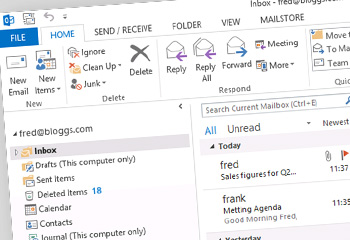 With the recent release of MDaemon 13.5 Alt-N have upgraded the built in ActiveSync server which now includes support for the latest ActiveSync protocol used by Outlook 2013. This update adds additional ActiveSync policy support but also it allows MDaemon to provide native ActiveSync support for Outlook 2013 as well as the built in Windows 8 Mail App.
With the recent release of MDaemon 13.5 Alt-N have upgraded the built in ActiveSync server which now includes support for the latest ActiveSync protocol used by Outlook 2013. This update adds additional ActiveSync policy support but also it allows MDaemon to provide native ActiveSync support for Outlook 2013 as well as the built in Windows 8 Mail App. 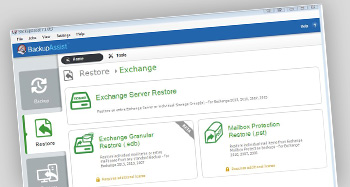 The release of BackupAssist v7.1 is only a few days away now so I thought it would be the perfect time to introduce one of the great new features, the 'Exchange Granular Restore Console'.
The release of BackupAssist v7.1 is only a few days away now so I thought it would be the perfect time to introduce one of the great new features, the 'Exchange Granular Restore Console'.
 I had an interesting support request recently where a customer asked if there was a way to archive a particular user's mail folders in slightly different ways to all the other users.
I had an interesting support request recently where a customer asked if there was a way to archive a particular user's mail folders in slightly different ways to all the other users.