07
Jun
How to Enable Searching Within Attachments – MailStore Server
 Straight out of the box, when you perform searches of your archived email as a MailStore user, it looks for your keywords in the header, body and subject of your messages. What you may not know, however, is that it also has the ability to search within some attachment types too if you enable the feature.
I've found this to be incredibly helpful when looking back over conversations with customers, helping me find invoice or project references for example, and I'm sure you'll find it useful in your working day too.
Attachment searching is actually enabled by default, but it's limited to only .txt and .HTML file extensions, so you're not using its full potential.
In this short post, I'll show you how to enable the feature and get MailStore to re-index your historic email so it works for that too.
Straight out of the box, when you perform searches of your archived email as a MailStore user, it looks for your keywords in the header, body and subject of your messages. What you may not know, however, is that it also has the ability to search within some attachment types too if you enable the feature.
I've found this to be incredibly helpful when looking back over conversations with customers, helping me find invoice or project references for example, and I'm sure you'll find it useful in your working day too.
Attachment searching is actually enabled by default, but it's limited to only .txt and .HTML file extensions, so you're not using its full potential.
In this short post, I'll show you how to enable the feature and get MailStore to re-index your historic email so it works for that too.


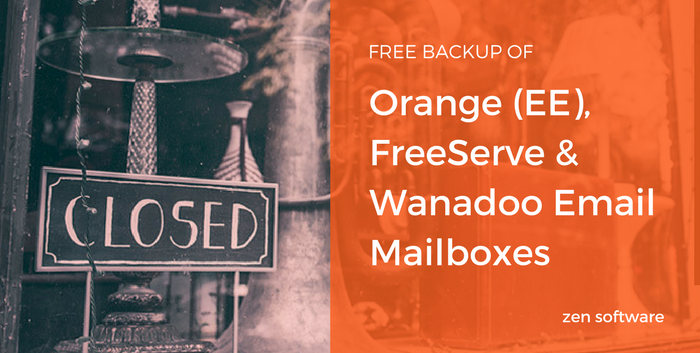 Users of Orange (EE), Freeserve or Wanadoo email accounts will need to start thinking about moving to an alternative email provider, following
Users of Orange (EE), Freeserve or Wanadoo email accounts will need to start thinking about moving to an alternative email provider, following 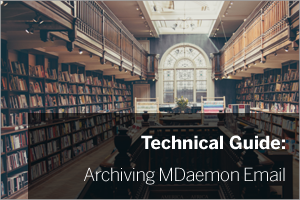 Our standard recommendation for anyone who wants a true email archiving solution is
Our standard recommendation for anyone who wants a true email archiving solution is  If you're a small business user looking for ways to manage large amounts of email residing in your server or mailbox, the built-in archiving features of Outlook can understandably look pretty tempting. They're easy to use, they're right there in front of you and perhaps what makes them most attractive, they're free!
However, as you've probably anticipated from the title of my post, we're not the greatest fan of archiving to PST as a long-term solution to the issue and there are number of considerations worth being aware of before you rely on this as the primary method for archiving your company's email communications.
If you're a small business user looking for ways to manage large amounts of email residing in your server or mailbox, the built-in archiving features of Outlook can understandably look pretty tempting. They're easy to use, they're right there in front of you and perhaps what makes them most attractive, they're free!
However, as you've probably anticipated from the title of my post, we're not the greatest fan of archiving to PST as a long-term solution to the issue and there are number of considerations worth being aware of before you rely on this as the primary method for archiving your company's email communications.
 I had an interesting support request recently where a customer asked if there was a way to archive a particular user's mail folders in slightly different ways to all the other users.
I had an interesting support request recently where a customer asked if there was a way to archive a particular user's mail folders in slightly different ways to all the other users.
