01
Oct
MDaemon expired licence promotion – extended until 31st October 2012!
 Are you an MDaemon user with an old expired licence?
Would you benefit from better performance, two way synchronisation of any mobile device, a fast "desktop-like" Webmail client and more?
Upgrade to MDaemon Pro version 13.0 this month and we'll provide you with all of this, upgrade protection for another 12 months and free technical support, for 50% less than it would ordinarily cost!
If you're an existing business user you'd be crazy to miss out on this great saving and it's really simple to take advantage of...
Are you an MDaemon user with an old expired licence?
Would you benefit from better performance, two way synchronisation of any mobile device, a fast "desktop-like" Webmail client and more?
Upgrade to MDaemon Pro version 13.0 this month and we'll provide you with all of this, upgrade protection for another 12 months and free technical support, for 50% less than it would ordinarily cost!
If you're an existing business user you'd be crazy to miss out on this great saving and it's really simple to take advantage of...
10:49 /
MDaemon


 Up until quite recently I've always recommend that if you're an Android mobile user who needs access to your email, calendar and contacts, the best method was to use
Up until quite recently I've always recommend that if you're an Android mobile user who needs access to your email, calendar and contacts, the best method was to use 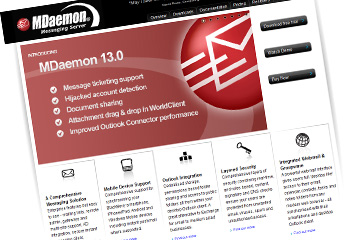
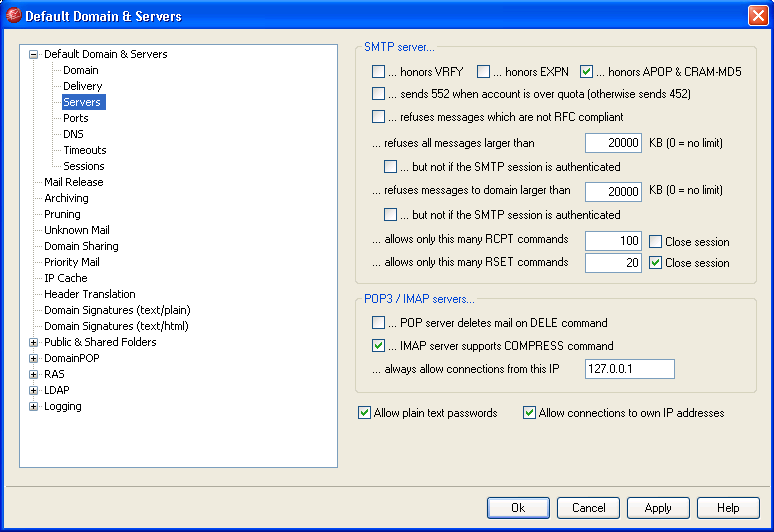
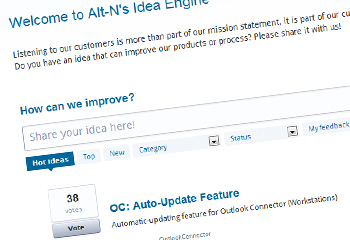
 Over the last few weeks I've been experimenting with the latest Beta editions of MDaemon version 13 and thought it'd be beneficial to share some of the great new up and coming features you can expect to see in the release.
Just before I wet your appetite with the first of them - don't forget, if you're interested in getting involved in the MDaemon beta test process you can apply to join the community by registering
Over the last few weeks I've been experimenting with the latest Beta editions of MDaemon version 13 and thought it'd be beneficial to share some of the great new up and coming features you can expect to see in the release.
Just before I wet your appetite with the first of them - don't forget, if you're interested in getting involved in the MDaemon beta test process you can apply to join the community by registering  Towards the end of
Towards the end of  Having recently upgraded my smart phone to
Having recently upgraded my smart phone to  As MDaemon has evolved over the years there have been many different ways to setup syncronisation with mobile devices and with the the recent introduction of ActiveSync push email there is a new kid on the block but does this now make ActiveSync the best all in one method for email, calendar and contact syncronisation for all customers who can use it?
As MDaemon has evolved over the years there have been many different ways to setup syncronisation with mobile devices and with the the recent introduction of ActiveSync push email there is a new kid on the block but does this now make ActiveSync the best all in one method for email, calendar and contact syncronisation for all customers who can use it?