14 Aug Why Just Being in the Cloud Isn’t Enough to Protect Your Client’s Email
Despite the many advances in digital communication, email still reigns supreme as the bedrock of most business interactions. Although numerous communication platforms like Microsoft Teams and Slack have grown in importance, email remains the most popular and efficient way to communicate for your SMB customers.
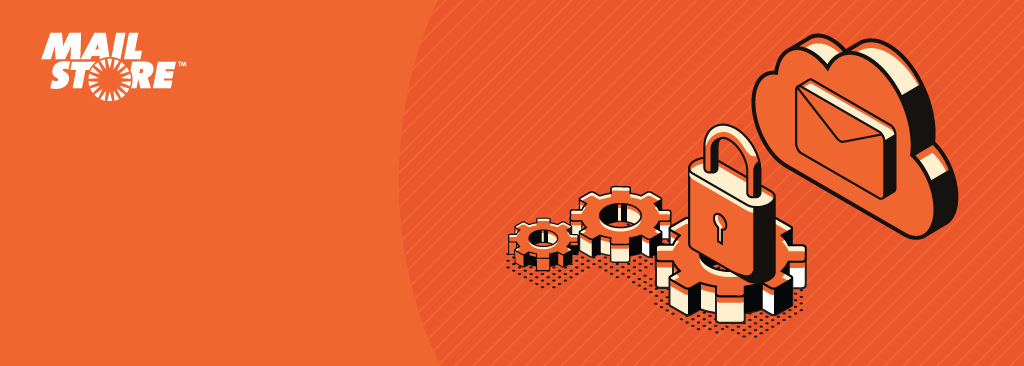
There’s good reason for this of course – email chains and archives allow us to easily organise and keep track of the back-and-forth flow of conversation. Headers and subjects allow for quickly searchable keywords, and important document attachments can be easily retrieved through a cursory examination of the inbox.
Further, email can be a record of company communications as much as it can be an unofficial backup for important files and attachments.
With that in mind, it’s surprising that emails stored in the cloud are not automatically secured or kept safe behind multiple authentication measures – but that’s the reality the average consumer or business and numerous MSPs face at the outset.
The Shared Responsibility Model
The services provided by tech giants like Microsoft and Google often function under the Shared Responsibility Model. What this means is that platforms like Microsoft 365 and other cloud-based platforms put the responsibility of backing up data on the users.

While many companies are unaware of this model, it is a common feature of user agreements, and not one that should be taken lightly. Without a proper backup, companies could be at risk of suffering a total loss should their emails suddenly become unavailable.
The Shared Responsibility Model is not uniform in its implementation, which can lead to a lot of gray area across the board. For this reason, it is always a good idea to offer and implement a retention policy for emails in the cloud.
- If you are an end user, this can save your company from dozens of short- and long-term repercussions, should your existing email platform suffer a loss.
- If you are an IT support company or MSP, then you likely understand the benefits of offering your clients the best software possible to keep their organisation running efficiently, while also reducing the work hours required of your own team, should the unexpected happen.
That being said, awareness of the issue is the first step as without a proper retention policy in place, the consequences of a total loss can be incredibly severe, even when using professional programs like Microsoft 365.
Consequences of a Total Loss of Cloud Data
Consequences of a total loss of cloud data can be severe in both the short and long term for any longstanding or aspiring business.
Short term repercussions of total loss
In the short term, company activity can be ground to a halt. Without a record of communication, important information that needs to be provided to clients can be lost entirely.
Equally at risk are internal communications. If team members are unable to communicate with each other, then they are also unable to work together effectively.
Long term repercussions of total loss
Long term repercussions can be even more serious:
- Efficiency – Without an email record, those important conversations that fall through the cracks can come back to haunt a company, potentially even months or years later. If you don’t have access to the client email asking for an important document, when fifteen others need similar documents, then how can you be expected to know when to follow-up?
- Documents – Documents are another point for concern. While it is always best practice to save a back-up or printed copy of every important document you receive via email, this isn’t always the case. In a busy office where things move quickly, every employee can recall a time when the panicked search for a document was solved after a search through past email chains.
- Knowledge loss – Some consequences can be more obtuse, but no less serious. If your email really is functioning as a company record, then there is a lot of institutional knowledge stored away there. A clear company record of communication can help ease the transition of new hires into existing positions, and it can help those acting as mentors to have records of relevant client communications.
- Legal issues – Other consequences, and perhaps the most serious among them, can be quite tangible. Legal issues are the fear of any company, and those can be compounded by a loss of records. All of the above issues can contribute potentially to matters of litigation in their own way—a loss of documents can mean a loss of contracts, loss of timestamps can be a gap in recordkeeping, and legal trouble is always a possibility when all evidence of a signature is lost.
- Clarification – Lastly, emails can serve to support verbally spoken agreements by providing follow-up or points of clarification. If these emails are lost, then you might lose any chance you have of concretely supporting past agreements. Records always help to ward off legal problems, and the loss of those kept via email can put any company in serious jeopardy.
Benefits of MailStore
With the negative possibilities in mind, a lot can go wrong when you lose access to email. That’s why it is so important for a company to develop a proper retention policy. This means being proactive, and taking the steps to secure your data in the cloud. Because once your email data is lost, there is no definitive guarantee that Microsoft 365 can get it back.
Both MailStore Server and the Service Provider Edition provide your clients with an easy-to-use automatic archival system that will backup and store all of the emails they receive on a daily basis.
Automatic email archival represents an affordable and simple to implement retention policy, that can easily become a lifesaver when faced with significant data loss. The software requires minimum interaction from employees, and does its work silently in the background.
Without interfering with your day-to-day, the archive is there when you need it. This doesn’t just provide another layer of security, but saves your team the precious time they might otherwise spend manually backing up their emails.
Start Today
Email archiving with MailStore enables you to keep a perfect record of all incoming and outgoing emails, comply with industry regulations and reduce the risk of losing important or sensitive conversation threads you may need at a later date.
Find more information, pricing, and a free 30-day trial of MailStore by visiting our website.

