17 Sep The Best MailStore of All Time: MailStore Server 9.0
 The launch of the latest and greatest version of MailStore Server was announced today by the German vendor.
The launch of the latest and greatest version of MailStore Server was announced today by the German vendor.
Version 9 boasts a long list of fantastic improvements for both end users and administrators alike – our pick of the bunch include the following…
Availability
MailStore Server 9 is available to download now!
Integrated Task Scheduler
MailStore Server 9 has an integrated task scheduler that greatly simplifies the creation and execution of archiving tasks. All tasks for archiving email servers were previously created in the Windows Task Scheduler of the system on which the client was running by the MailStore Client software. MailStore Server now controls these types of archiving tasks, completely independently and centrally. In addition, the administrator no longer needs to set execution intervals; MailStore Server automatically defines the optimal scheduling for all available tasks.
Improved Email Preview with HTML View
MailStore Web Access and the Outlook add-in now also offer an HTML preview and can display archived emails in a fashion similar to what you’re used to seeing in Microsoft Outlook. A whitelist-based HTML sanitizer, specifically developed for MailStore, provides the necessary security. Moreover, the display of recipients and file attachments has been significantly improved; this includes MailStore Client, too.
Auto Update of the MailStore Client
As of Version 9, the MailStore Client software no longer needs to be manually updated when you update the server (from Version 9.0 to 9.1). MailStore Client is automatically updated using the auto update feature. A manual or group policy controlled update of the client components is only necessary again in certain situations when upgrading the main version (for example, from 9.x to 10).
Maximum Transparency: Auditing 2.0
MailStore Server 9 can write event types defined by the administrator not only in the Windows event log but also in the form of text files in a directory in the file system. MailStore Server 9 also has a special viewer with many sorting and filtering features, allowing the files to be easily accessed and quickly analyzed.
Greatly Increased Archiving Performance
MailStore Server analyses every email that has been received during archiving and checks whether it has already been archived in order to prevent duplicates in the archive. The time required for this process varies and depends on the number of mailboxes to be archived, the volume of received email, and the size of the existing archive.
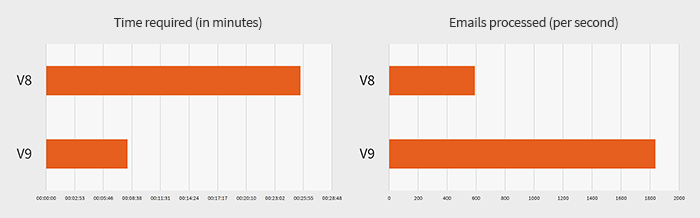
The diagram shows the measurement results when archiving 148 IMAP mailboxes with 25 simultaneous threads and a total of 902,716 emails to be checked. MailStore Server 8 required 25:39 minutes. MailStore Server 9 required 8:12 minutes.
The intelligent caching system and a new store hinting algorithm implemented in MailStore Server 9 allow mailboxes for Exchange EWS and IMAP to be archived at a much faster rate. At the same time, the new archiving methods allow the CPU resources of modern systems to be used more efficiently and significantly reduce network traffic and the workload of the email server.
Powerful Message List
The MailStore Client’s message list, which lists search results or displays the content of a folder in the archive, was completely revised. It can now effortlessly display hundreds of thousands of elements. The message lists of MailStore Web Access and the add-in for Outlook have also been optimized so that the results continue to load automatically when scrolling.
New Lock Manager
A newly developed lock manager in MailStore Server 9 ensures that the internal standby modes are reduced to a minimum. This allows a fluid interaction with the system, even in high load situations, and results in an improved user experience.
Optimized Backup and Restore
MailStore Server 9’s integrated backup feature now also writes a *.csv file in which the original storage location is retained. The backup can be restored to the productive environment with minimal effort via a batch file, which is also automatically generated. The MailStore Server service now also supports the commands ‘PAUSE’ and ‘CONTINUE’ to simplify the creation of snapshots as an alternative to using VSS snapshots.
Upgrades for existing customers
MailStore Server 9 is available free of charge to all existing customers with active update and support service. Check the status of your existing licence key.
Useful links




