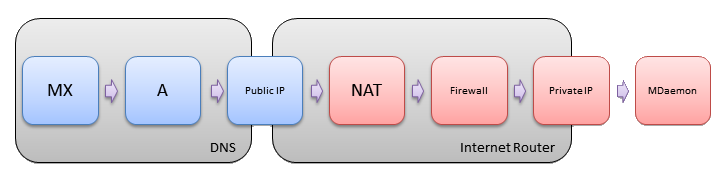24 Apr Recent changes at BT Internet and the problems of relying on ISP’s for your email
 In the last few weeks we have started seeing an increase in support requests relating to email delivery problems that are outside of the control of the MDaemon server. Specifically this happens when companies are relying on an ISP mail platform to provide POP3 mailboxes and SMTP services to deliver their mail to and from MDaemon. In this article I want to point out why the method you choose to get email in and out of MDaemon is so important and how you can redesign and often simplify your mail platform to minimise the effects of changes that are ‘outside of your control’.
In the last few weeks we have started seeing an increase in support requests relating to email delivery problems that are outside of the control of the MDaemon server. Specifically this happens when companies are relying on an ISP mail platform to provide POP3 mailboxes and SMTP services to deliver their mail to and from MDaemon. In this article I want to point out why the method you choose to get email in and out of MDaemon is so important and how you can redesign and often simplify your mail platform to minimise the effects of changes that are ‘outside of your control’.
As an email server, it is important to remember that MDaemon only forms part of a total email delivery system and how it gets ‘plumbed’ into the internet is very important to how well it can perform. The configuration of your DNS records along with whether the mail is sent directly to MDaemon or instead via a 3rd Party mail service will have a big effect on the service end users receive as well as how easy the mail platform is to understand and manage. To help understand the importance of this ‘Internet Plumbing’ lets look at a recent trend we have picked up on in support, that relates specifically to MDaemon customers who are using BT Internet for their ISP services.
BT Internet customers using MDaemon
Over the last few weeks we have been receiving numerous calls from companies who have received an email from BT Internet to announce that the mail server details at BT have changed and they should now collect email from a new server at ‘outlook.com’. They have in effect been assigned a complete new set of server and user details. The email they have received from BT has been designed very much with end users in mind and only explains how to change the settings in their email client. The email goes on to say something along the lines of… “The server you collect email from has now changed to ‘pop3.outlook.com’ and you must connect using SSL on port 995 and when sending email you should use the server smtp.outlook.com on port 567.
“Interestingly some customers have found that BT actually changed their email platform and then sent the email message so they never received it, and its only after they realised that they could not send any email in or out that there was a problem and they called BT for more information.”
A lot of these customers have only just noticed the significance of this issue when they noticed that they have stopped being able to send and receive email through their MDaemon email server. The underlying problem is that by using the ISP’s mail platform you are in effect giving BT full control over your email domain and are fully reliant on their email servers to manage email for you. If BT (as they have done in this instance) change the mail platform they use then the customer must also change at the same time. Most of the MDaemon customers we spoke to were unaware of this reliance they had on the BT servers, and in most cases did not know why it was configured in this way.
So whats the alternative?
Lets not forget, MDaemon is a mail server not a email client so there is no reason why it has to behave like an email client and collect email over POP3. Out of the box MDaemon is ready to be sent email directly to it from other internet email servers over SMTP. So why are we using the ISP as a middle man first to revive this email and then configure MDaemon to collect the email second hand? Quite often when I ask customers this the response is simply ‘Well that’s just how it has always been done’. Today most companies have an always on Broadband internet connection, so as long as the customer has a Static IP address there is really nothing stopping them receive emailed directly via SMTP.
Dynamic or Static IP address?
Unfortunately there are an increasing number of businesses choosing broadband connection products that are really designed for home users and these often will only come with a Dynamic IP address so are not suitable to host services such as an email server.
Most business focused ISPs will offer you the option to pay a little extra for one of more static IP addresses. Once your public IP address is static, the next step is to configure your Internet router with any NAT port translations and firewall rules map port 25 (SMTP) traffic to the local IP address of your MDaemon server. This is the crucial stage that allows your MDaemon server able to receive SMTP email directed to it.
How do other servers know to send email to your MDaemon server and not your ISP?
Simply put this is the Job of DNS (Domain Name Services). Your domain will have DNS records assigned to it and its these records that advertise to the world where servers exist that look after different services such as your website and email server.
To advertise where to send email for a domain an MX or ‘Mailer Exchange’ DNS record is needed. These MX records must point to a server name or ‘A’ record. For example mail.companyname.com and its this ‘A’ record that resolves to the public IP address that points to your MDaemon Server.
I additional benefit of setting up email delivery in this way is that it significantly helps MDaemon detect spam and other malicious activity. Its worth pointing out all these configuration changes are outside of the control of the MDaemon software but if you need some pointers have a look at this knowledge base article, that explains a typical process.
Related articles
- MDaemon: How to pre-check email before it’s sent (Editor approval) (zensoftware.co.uk)