22
Aug
Networking considerations – MDaemon, ActiveSync and your mobile devices
 If you're a user of the MDaemon email server, and own either an iPhone, Android device or Windows mobile, it's quite likely at some point you'll want to synchronise your calendar, contacts and tasks etc.
While the set-up steps for configuring MDaemon and the devices themselves are very straightforward, because MDaemon needs to be visible to the outside world, there are some networking considerations to be aware of.
If you're a user of the MDaemon email server, and own either an iPhone, Android device or Windows mobile, it's quite likely at some point you'll want to synchronise your calendar, contacts and tasks etc.
While the set-up steps for configuring MDaemon and the devices themselves are very straightforward, because MDaemon needs to be visible to the outside world, there are some networking considerations to be aware of.


 In the last few weeks we have started seeing an increase in support requests relating to email delivery problems that are outside of the control of the MDaemon server. Specifically this happens when companies are relying on an ISP mail platform to provide POP3 mailboxes and
In the last few weeks we have started seeing an increase in support requests relating to email delivery problems that are outside of the control of the MDaemon server. Specifically this happens when companies are relying on an ISP mail platform to provide POP3 mailboxes and 
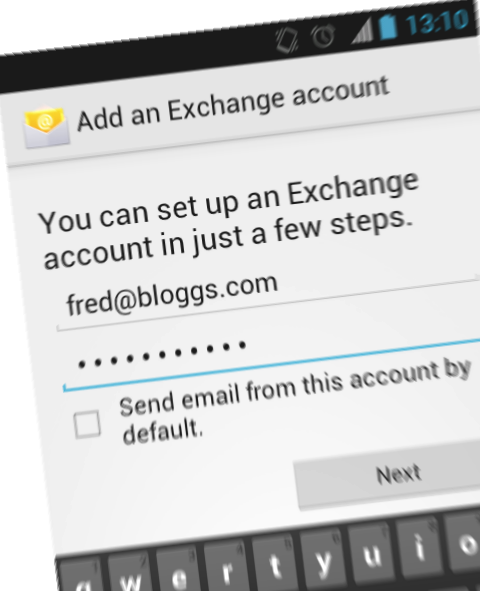 I mentioned ActiveSync policies in
I mentioned ActiveSync policies in