30
Apr
How to reallocate ‘unknown’ archived email in MailStore Server
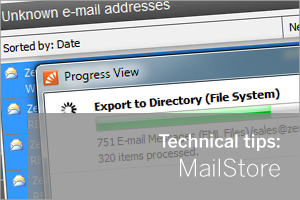 In most deployments of MailStore we recommend your journalling job is configured to archive a selection of journalled or 'copied' emails for all your users.
This type of job is designed to interrogate each message that it archives and look for headers that it can match to decide which user's archive it should store the message under.
In a perfect installation where all of your MailStore users have been setup correctly, every journalled message should find the correct corresponding users archive. But it is common to overlook some addresses and you may find email appearing in the general 'Unknown e-mail archive' instead.
In most deployments of MailStore we recommend your journalling job is configured to archive a selection of journalled or 'copied' emails for all your users.
This type of job is designed to interrogate each message that it archives and look for headers that it can match to decide which user's archive it should store the message under.
In a perfect installation where all of your MailStore users have been setup correctly, every journalled message should find the correct corresponding users archive. But it is common to overlook some addresses and you may find email appearing in the general 'Unknown e-mail archive' instead.


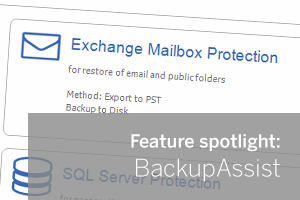 With the release of BackupAssist v7.3 a brand new method for restoring exchange mailbox data was introduced named 'Exchange Granular Restore'. T
With the release of BackupAssist v7.3 a brand new method for restoring exchange mailbox data was introduced named 'Exchange Granular Restore'. T Using the MailStore search feature makes it very easy to find messages. Once you've located the message you're after, MailStore gives you a few options such as view, reply, forward or restore, which make it easy to manage single messages however you wish.
In this post I'm going to take a look at how you can use MailStore to take this a step further and quickly restore whole folders, complete with the messages they contain to various destinations.
Using the MailStore search feature makes it very easy to find messages. Once you've located the message you're after, MailStore gives you a few options such as view, reply, forward or restore, which make it easy to manage single messages however you wish.
In this post I'm going to take a look at how you can use MailStore to take this a step further and quickly restore whole folders, complete with the messages they contain to various destinations.