18
Apr
MailStore v11.0 is here! GDPR-ready Retention Policies and Enhanced Security
 MailStore version 11 is now live and available for download from our Web site. Just a few weeks ahead of the EU General Data Protection Regulation implementation, this timely release focuses on two key areas, security and compliance.
If you're wondering where email archiving fits into the GDPR piece, you might find our recent video '10 ways MailStore can help satisfy GDPR' and the official MailStore advisory PDF a good starting point.
In this post though, we'll take a closer look at the goodies v11 brings to users of both the Server and Service Provider Editions of the popular archiving software.
MailStore version 11 is now live and available for download from our Web site. Just a few weeks ahead of the EU General Data Protection Regulation implementation, this timely release focuses on two key areas, security and compliance.
If you're wondering where email archiving fits into the GDPR piece, you might find our recent video '10 ways MailStore can help satisfy GDPR' and the official MailStore advisory PDF a good starting point.
In this post though, we'll take a closer look at the goodies v11 brings to users of both the Server and Service Provider Editions of the popular archiving software.


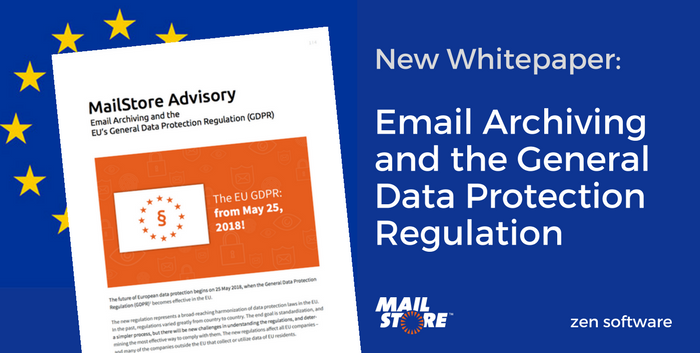


 It's quite likely you're aware that legislation exists surrounding email retention, but do you know which of the many regulations apply to you and your business?
Some industries are subject to more regulations than others, but nearly all companies are affected by some form of legal compliance.
Let’s look at some of the main legal requirements that are likely to affect your clients...
It's quite likely you're aware that legislation exists surrounding email retention, but do you know which of the many regulations apply to you and your business?
Some industries are subject to more regulations than others, but nearly all companies are affected by some form of legal compliance.
Let’s look at some of the main legal requirements that are likely to affect your clients...
 “We’re too small for that.”
Ironically, small companies are often the ones most vulnerable to the consequences of both data loss and legal action.
“We’re too small for that.”
Ironically, small companies are often the ones most vulnerable to the consequences of both data loss and legal action.