06
Oct
Learning BackupAssist: Cloud Backup (Azure Example)
[embed]https://www.youtube.com/watch?v=bwbnUxL-oZA[/embed]
In addition to supporting local destination media such as USB hard drives, network shares and RDX, BackupAssist also provides a way to back up important files and folders to a public cloud provider such as Amazon or Microsoft.
Designed to be an additional layer of protection to your local backup routine, the Cloud Backup Add-on is ideal for disaster recovery scenarios and popular with Hyper-V users who want an off-site location for Guest VM's.
In the second instalment of a new series where we focus on specific features, Neil walks you through setting up a job using the Cloud Backup Add-on, showing both the steps required in BackupAssist and what's needed in Azure.
Over to you Neil!


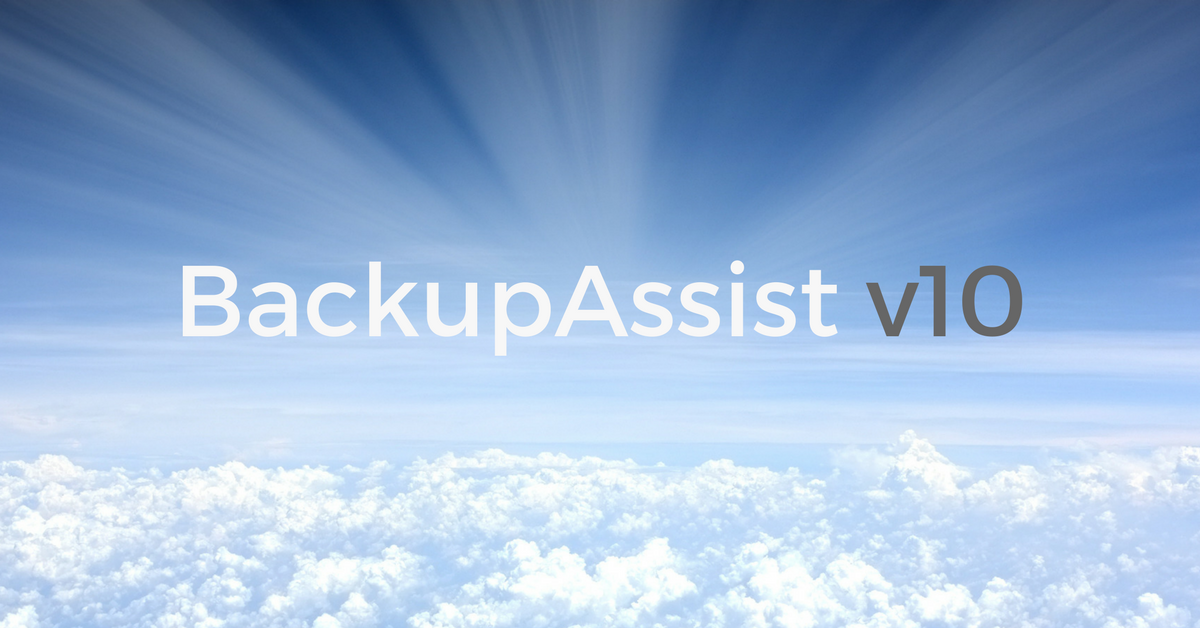
 I came across an issue on a support call the other day I thought worth sharing as it's bound to be something a few of you will see too.
I came across an issue on a support call the other day I thought worth sharing as it's bound to be something a few of you will see too.