26 Mar How to unlock troublesome Zip backups in BackupAssist?
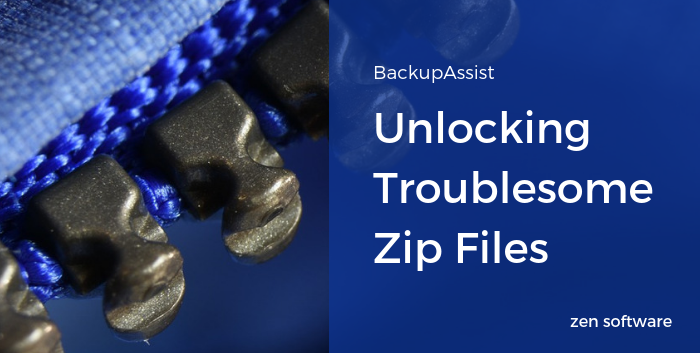
Since the introduction of GDPR and related regulations an increasing number of BackupAssist customers are looking to tighten up security on their backups especially backups using the File Archiving engine by enabling encrypted zip backups.
To help meet these requirements the BackupAssist developers have increased the privacy of encrypted File Archiving backups in BackupAssist 10.4.
However as a result there has been reports from some partners who have experienced problems restoring from BackupAssist Zip backups. The Developers are working hard to find out what these problems are, and are hoping to fix them in upcoming releases.
One common problem seen is that zip backups larger than 4GB cannot be restored using standard Zip 3rd party tools. This means that BackupAssist must be used, which is not ideal in all situations.
The work around
In order to uncompress thease very large Zip backups you will require a specific version of the 7Zip tool , version 9.20 to be exact.. This is an older version of 7Zip, but fortunately this version is installed with BackupAssist, and so it is available with all BackupAssist installations. Alternatively it can be downloaded from the 7Zip Websiteif needed.
Once located , here are some examples of how to use it at the command prompt:
To list the items of a zip backup:
cd /d “c:\program files (x86)\BackupAssist v10\”
7za t PATH\TO\BACKUP.zip
To unzip a single file from a zip backup:
cd /d “c:\program files (x86)\BackupAssist v10\”
7za e PATH\TO\BACKUP.zip PATH\TO\FILE\IN\ZIP
If the backup zip file is encrypted, use the -p parameter:
cd /d “c:\program files (x86)\BackupAssist v10\”
7za e -pPASSWORD PATH\TO\BACKUP.zip
Hopefully this tip makes your lives a little easier when working with File Archiving backups.

