15 Jun Rsync stopped working with Synology NAS update
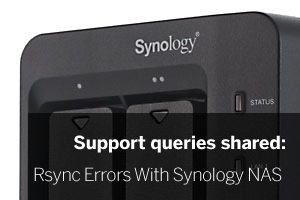 We have recently encountered a few customers who are seeing BackupAssist Rsync jobs connecting to a Synology NAS failing due to authentication issues that have previously working without issue. This appears to have coincided with a recent Synology NAS firmware update.
We have recently encountered a few customers who are seeing BackupAssist Rsync jobs connecting to a Synology NAS failing due to authentication issues that have previously working without issue. This appears to have coincided with a recent Synology NAS firmware update.
The issue appears to be related to the Synology no longer having a password set for the ‘root’ users account.
Since the update, Synology have locked the use of the root user account (in actual fact they have locked it out using a “*” as a password hash).
Here is how to re-enable the root access for ssh access (Rsync over SSH):
1. Login using Putty or any other SSH client with administrator account (usually “admin”)
2. You will be asked for a password. Enter the one for the Synology administrator account you use to access the NAS via the web interface.
3. You should get a command prompt.
4. Enter: sudo su –
5. You will be then asked for a password. Enter again the one for the administrator account.
6. You will get a command prompt root@…
7. Enter command: synouser –setpw root your_new_root_password
8. Rerun the backup job to check its working ( you may need to re-register the connection first in the Destination tab of the job).

