05
Jul
Support queries shared: The pitfalls of bare metal backups that include multiple disks
 I came across an issue on a support call the other day I thought worth sharing as it's bound to be something a few of you will see too.
I came across an issue on a support call the other day I thought worth sharing as it's bound to be something a few of you will see too.
The customer I was talking to was using the Windows imaging engine in BackupAssist to back up both their system drive 'C:' and a large data drive 'D:' (used for every day document storage etc.).
This was working just as expected and backups were updating quickly to a local USB hard drive when the inevitable happened - they had a local hard drive failure and of course wanted to perform a bare metal recovery from the last good image backup.


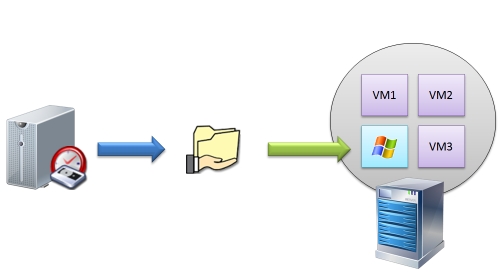 We were recently asked if you could recover a Windows Image Backup of a 2008 R2 server taken with
We were recently asked if you could recover a Windows Image Backup of a 2008 R2 server taken with