27
Nov
Using MailStore to archive selected MDaemon users only
 Our installation guide for MDaemon users details how to get MailStore up and running using a combination of two archiving jobs (journalling and mailbox).
That works really well if you want to archive everyone's mail, but sometimes I'm asked about archiving for a handful of users only.
Fortunately MDaemon uses a highly customisable content filter to journal mail which means it's flexible enough to make this possible...here's how I suggest you go about it...
Our installation guide for MDaemon users details how to get MailStore up and running using a combination of two archiving jobs (journalling and mailbox).
That works really well if you want to archive everyone's mail, but sometimes I'm asked about archiving for a handful of users only.
Fortunately MDaemon uses a highly customisable content filter to journal mail which means it's flexible enough to make this possible...here's how I suggest you go about it...


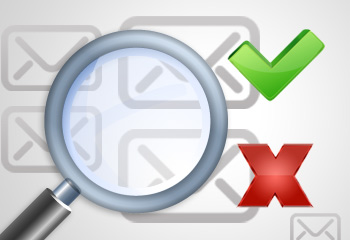 One of the particularly nice features in MDaemon is the ability to customise the flow of email through the use of its built in content filters.
In the past we've mainly focused on using the content filter in different ways to automate tasks, change message content and redirect mail to other locations.
In this article I'll give you an overview of how you can make use of the content filter and MDaemon's custom queues to intercept some or all outbound email, have a user check and authorise it manually, and then let it continue along its intended delivery path.
One of the particularly nice features in MDaemon is the ability to customise the flow of email through the use of its built in content filters.
In the past we've mainly focused on using the content filter in different ways to automate tasks, change message content and redirect mail to other locations.
In this article I'll give you an overview of how you can make use of the content filter and MDaemon's custom queues to intercept some or all outbound email, have a user check and authorise it manually, and then let it continue along its intended delivery path.