25 Oct Microsoft Caps Exchange Online’s ‘Unlimited’ Archiving Capacity
The world of online data storage, and specifically email archiving, has changed immensely in the last few years.
When Exchange Online was announced on June 3rd, 2015, it promised a “truly bottomless archive”. So long as the necessary licenses were in place, Office 365 E3, Exchange Online, or Exchange Online Plan 2, mailboxes would never run out of storage.
At least, that was the initial pitch.
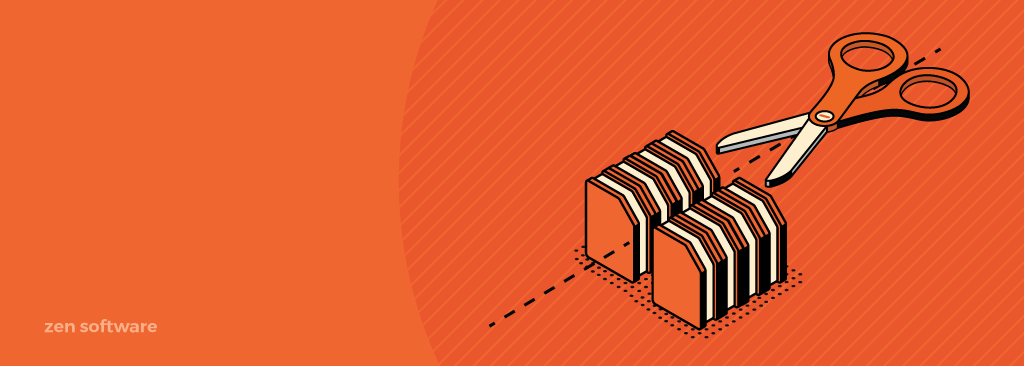
Unfortunately, the phrase “truly bottomless archive” hasn’t totally held up.
On November 1st, 2021, Microsoft has announced they’ll begin enforcing a cap on their unlimited archiving to 1.5 TB.
Although this won’t impact everyone — it’s a reminder to always be mindful that your customers can be affected by policy changes made by cloud providers and to ensure you’re prepared for that as much as you can be.
1.5 TB is still a respectable size for a mailbox and it’s not the first cap-related update Microsoft has made to Exchange Online since 2015 but it does mean those users approaching the cap will need to think about the implications and alternative solutions.
However, before getting into checking current data limits and alternative solutions, let’s look at the steps that led to this cap being imposed on Exchange Online’s “auto-expanding, highly scalable archiving.”
The Origins of Exchange Online

In the early days of Exchange Online, users were given 100 GB of storage for personal drives with shared mailboxes starting at 50 GB.
Even now it sounds like a decent size for a mailbox, but less than a decade ago it was massive. So much so that Microsoft and many users didn’t expect to actually reach the cap.
However, if the cap was reached, the drive would simply expand further. Exchange Online monitored storage and if the archive was within 10% of its limit, it would add an additional 50 GB of storage.
The whole process was automatic and had no need for user input.
This auto-expanding and scalable storage made Microsoft a very appealing option to many users and businesses in 2015, offering an advantage over competitors like Google. An advantage being more data being stored equates to users “putting down roots.” If programs like Office 365 and Exchange Online hold massive caches of data, users are less likely to go elsewhere, because transferring that data could be perceived as an ordeal.
Fast forward a couple of years and Microsoft had begun to experience issues with the reality of how users were actually using Exchange Online.
Because Microsoft offered unlimited, scalable storage, many users were moving to them because they’d already accumulated masses of data in other legacy servers or archiving systems. They were seizing the opportunity and blowing straight past the 100GB cap, often straining the 50GB expansions within the first days of use.
Microsoft subsequently amended their policy for Exchange Online; stating that the Exchange archive is for “personal use” only (no more shared or business) and should not grow by more than 1GB per day.
With that, Microsoft said goodbye to the automatic 50GB expansion upon reaching the 10% threshold and reserved “the right to deny unlimited archiving in instances where a user’s archive mailbox is used to store archive data for other users or in other cases of the inappropriate use.”
The Present & Future State of Exchange Online
There was another issue with Exchange Online’s expanding archives that is still causing headaches for users today—once it’s enabled, you’re unable to move the mailbox data to on-site servers because it doesn’t support that functionality.
This stipulation brought further operational issues on Exchange Online and feedback on that, alongside growing concern for just how much data was being used by these auto-expanding archives (even at 1GB a day), Microsoft backpedaled on unlimited entirely, claiming to be imposing a 1 TB cap in November 2019.
“Claim” was the operative word because Microsoft didn’t actually enforce that limit, they appeared to play a ‘dummy’ as nothing actually, physically limited growth.
Still, that didn’t stop their lack of clarity to the public from causing a lot of backlash from customers on the abrupt decision to change the foundational business model.
Not long after, at the start of 2020, Microsoft pulled back on advertising the 1 TB limit, and changed the language of Exchange Online to remove anything about a maximum archive at all.

However, now in 2021 Microsoft has had the time to get themselves in order to actually enforce this TB limit.
No longer 1 TB, but 1.5 TB, this cap will come into effect on November 1st 2021.
If archival mailboxes are close to or over the limit, users will be unable to add more data to those mailboxes. With that, the 50GB chunk of data has been cast aside, and the 1GB per day increase will cap out as soon as users reach that 1.5TB limit.
Who Will This Archiving Cap Impact?
If your customers with Exchange Online accounts already have 1.5 TB or well over it, they’ll be “grandfathered in” in the sense that they can keep that data stored.
However, no new data can be added to the account and there is some debate currently, even legal debate, about the retrieval of said data.
Also on the backpedaling on “unlimited” which encouraged businesses to choose Exchange Online in the first place over competitors.
If you’re worried about a lack of ability with Exchange Online to move mailboxes back to on-site servers, or you’re close to or over that 1.5 TB limit, you should really be thinking about recommending an independent location for your clients to house their data safely and effectively without any hassle.
What Are Archival Alternatives?
MailStore Server and MailStore Service Provider Edition are archival solutions for Exchange on-prem and hosted, that deduplicate messages, compress attachments and automatically manage mailbox sizes without limits beyond the physical storage capacity available.
Customers benefit from an independent copy of their email conversations as a backup or for compliance, and they’re also able to find them more easily via an Outlook Add-in which is designed to replace the standard Outlook search bar.
With 80,000 customers worldwide, specialist German vendor MailStore is the Experts in Email Archiving.
For a chat about this topic and for advice around email storage, backup and archiving, feel free to drop us a line in the usual ways!
Further reading
- Archiving M365 Emails with MailStore
- Article – Overview of auto-expanding archiving – Microsoft
- Microsoft Caps Exchange Online – Practical365

