22
Dec
22
Apr
How to pre-check email before it’s sent (Editor approval)
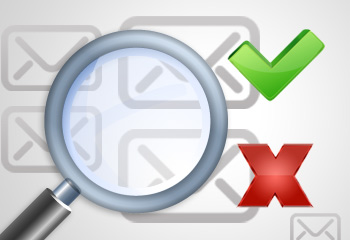 One of the particularly nice features in MDaemon is the ability to customise the flow of email through the use of its built in content filters.
In the past we've mainly focused on using the content filter in different ways to automate tasks, change message content and redirect mail to other locations.
In this article I'll give you an overview of how you can make use of the content filter and MDaemon's custom queues to intercept some or all outbound email, have a user check and authorise it manually, and then let it continue along its intended delivery path.
One of the particularly nice features in MDaemon is the ability to customise the flow of email through the use of its built in content filters.
In the past we've mainly focused on using the content filter in different ways to automate tasks, change message content and redirect mail to other locations.
In this article I'll give you an overview of how you can make use of the content filter and MDaemon's custom queues to intercept some or all outbound email, have a user check and authorise it manually, and then let it continue along its intended delivery path.


