In some cases, if you are hosting a server behind the Untangle firewal, you may not wish to make it a public service and limit its visibility to specific sources on the Internet.
The easiest way to achieve this is with the use of a Port Forward rule that uses a Source address condition.
This can be found under Config -> Network -> Port Forward Rules -> Add
The Port forward rule would only accept traffic from a specific source IP and forward the traffic to an internal host on a specific IP address
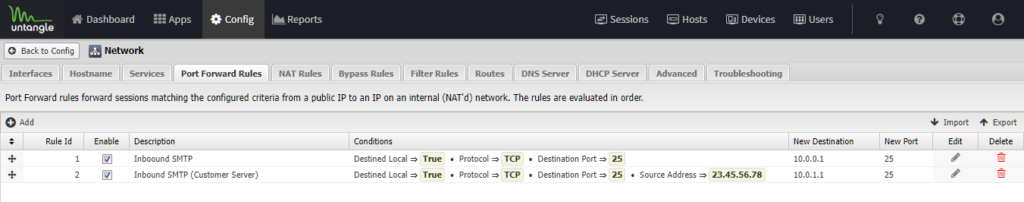
In this example above, Rule Id 2 is a Port Forward for SMTP that only matches traffic from a specific connecting server ‘23.45.56.78’ and forwards the packet to host ‘10.0.1.1’ on port 25.
All other connecting hosts would match rule ID 1 and be directed to a different destination server ‘10.0.0.1’. if you don’t have this rule all other traffic on port 25 would be refused





