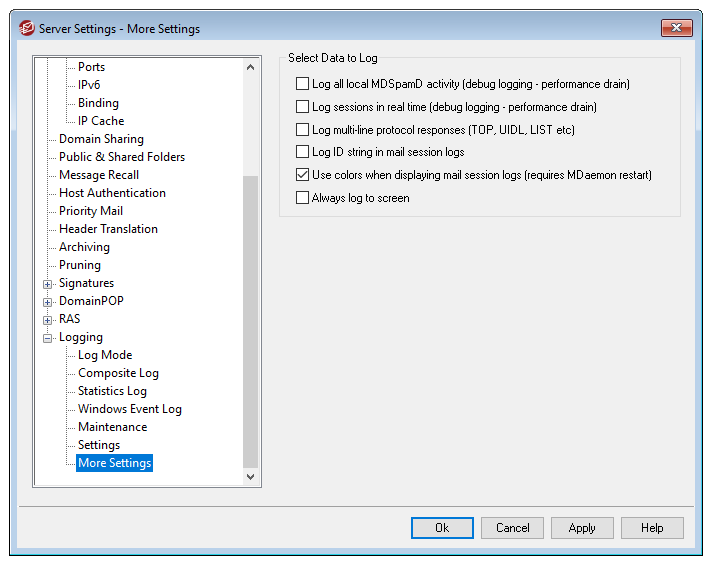MDaemon’s logging ability is prodigious and flexible but is, in our opinion configured to log more data than is necessary for the majority of servers. As well as putting a heavy workload on your server’s disks, if left completely unattended large amounts of logging can, in some cases, cause the log files to grow out of hand.
The screenshots below detail our recommended logging settings. These settings provide enough default logs to allow general incoming and outgoing email issues to be tracked and will also archive all logs on a daily basis to daily catalogued zip files to retain disk space. Please note that these are only our recommendations and your own specific requirements may vary.
Under Setup -> Server Settings -> Logging -> Log Mode:
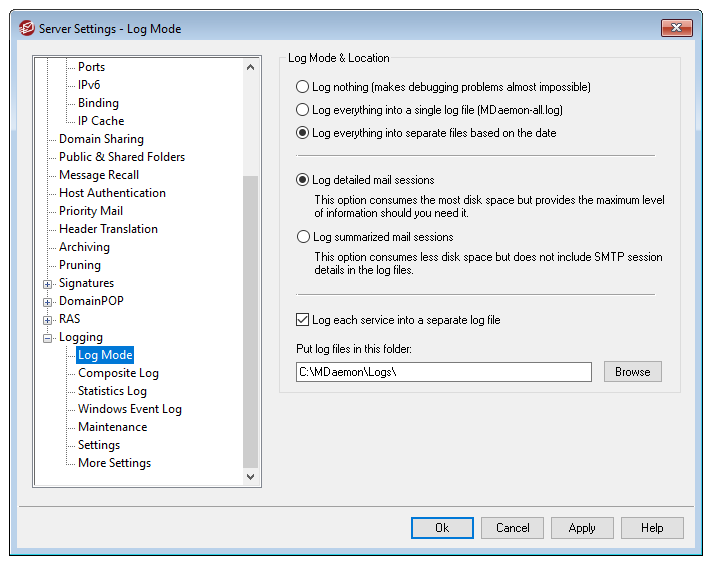
Under Setup -> Server Settings -> Logging -> Composite Log:
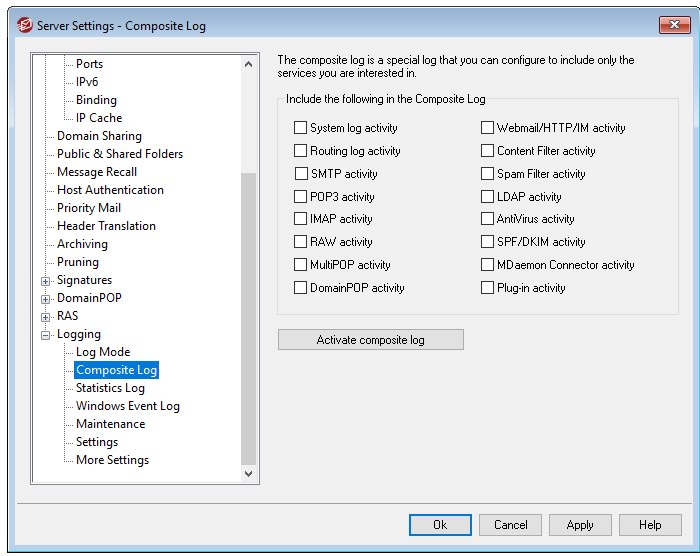
Under Setup -> Server Settings -> Logging -> Statistics Log:
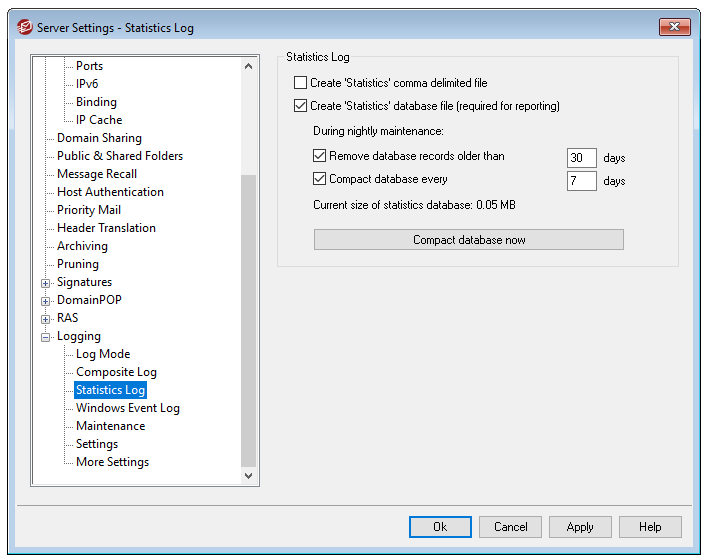
Under Setup -> Server Settings -> Logging -> Windows Event Log:
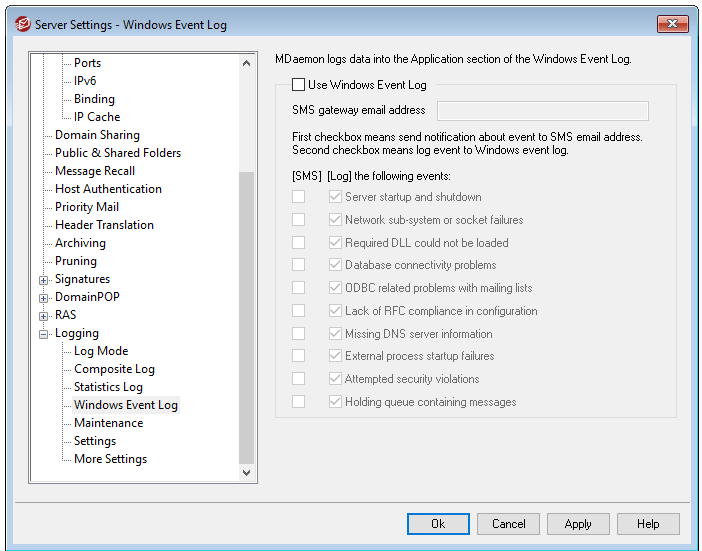
Under Setup -> Server Settings -> Logging -> Maintenance:
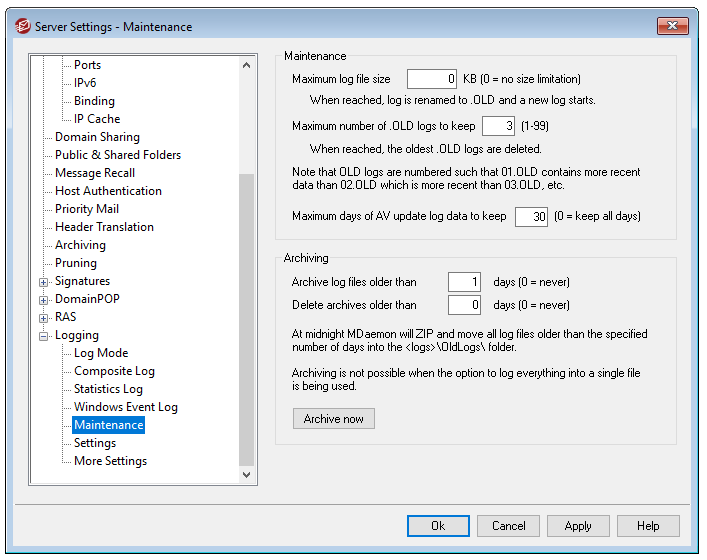
Under Setup -> Server Settings -> Logging -> Options:
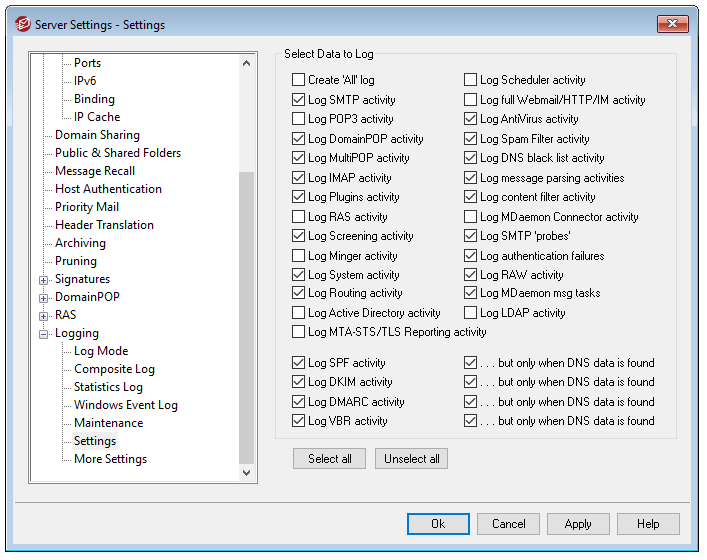
Under Setup -> Server Settings -> Logging -> More Settings: