If you use 2FA you will know how dependent they are on the time of the client generating the one-time password codes. If the client is only 1 minute out the code can be wrong and you may not be able to log into the service you need to. If you are using a OTP application in windows such as 1Password often the reason for this is the Windows clock drifting from the real-time.
Usually, windows will synchronise its clock in the background every few minutes by connecting to the Microsoft time server ‘time.windows.com” using the NTP ( Network Time Protocol).
You can test this by right-clicking on the Windows Clock and choosing ‘Adjust date/Time’
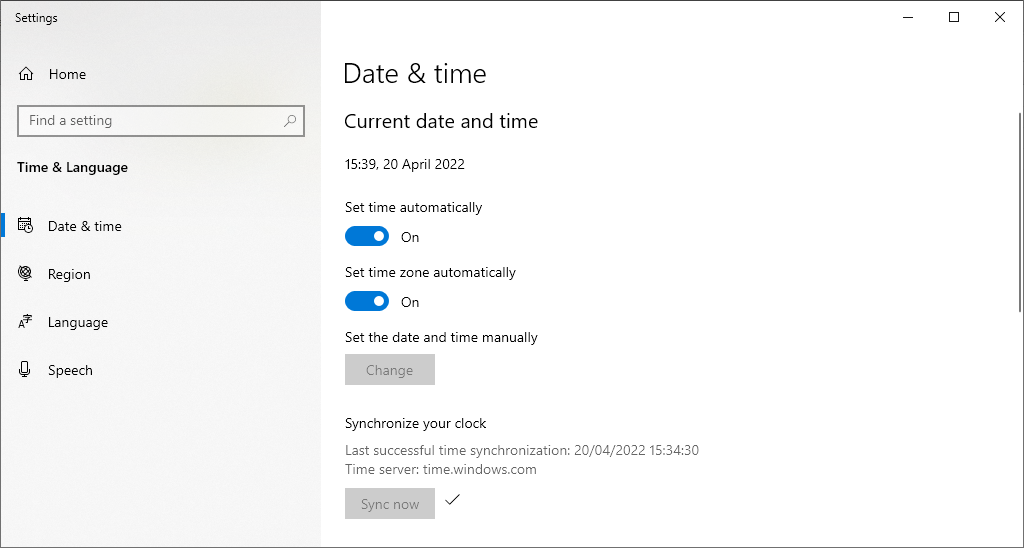
You can see when the clock was last successfully Synchronised and even perform a manual sync.
If this synchronisation is no longer working and you are connecting through an Untangle Firewall device you might want to check if you are running the ‘Threat Prevention Application’ ve chosen to Block ‘Suspicious traffic…
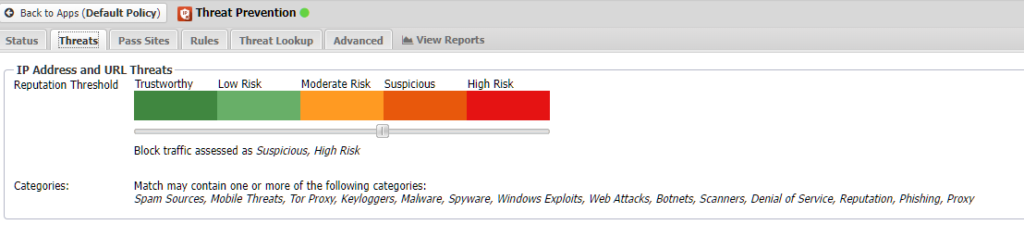
Then Threat Prevention might be blocking the NTP traffic unintentionally.
How to unblock the traffic
- Open the Untangle Firewall device and Navigate to the Threat Prevention application.
- Under Rules add the following rule..
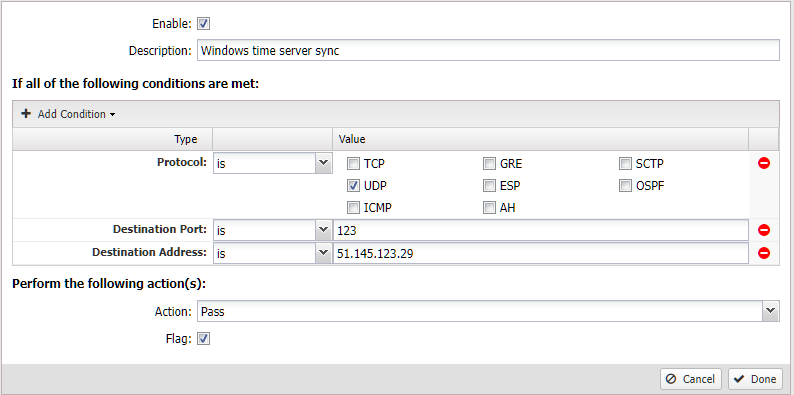
3. Click Done and Save the rule





