On the login page for the SecurityGateway server, you will see a button labelled Forgot Password, just to the right of the ‘Sign In’ button:
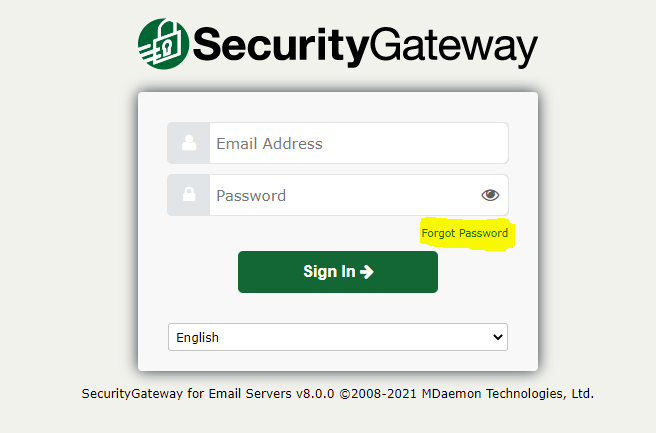
Click on it and a password reset email for your account will be emailed to your email address.
If you receive an Unable to reset password, please contact your administrator response when you attempt this, then the account in SecurityGateway is using a verification source that means it does not store your password and so you should contact your system administrator for further assistance.





