Custom Webmail images can be uploaded via MDaemon Remote Administration.
The user account you login to MDaemon Remote Administration as needs to be a global administrator to make this change.
Once logged into MDaemon Remote Administration select Main -> Webmail Settings -> Branding:
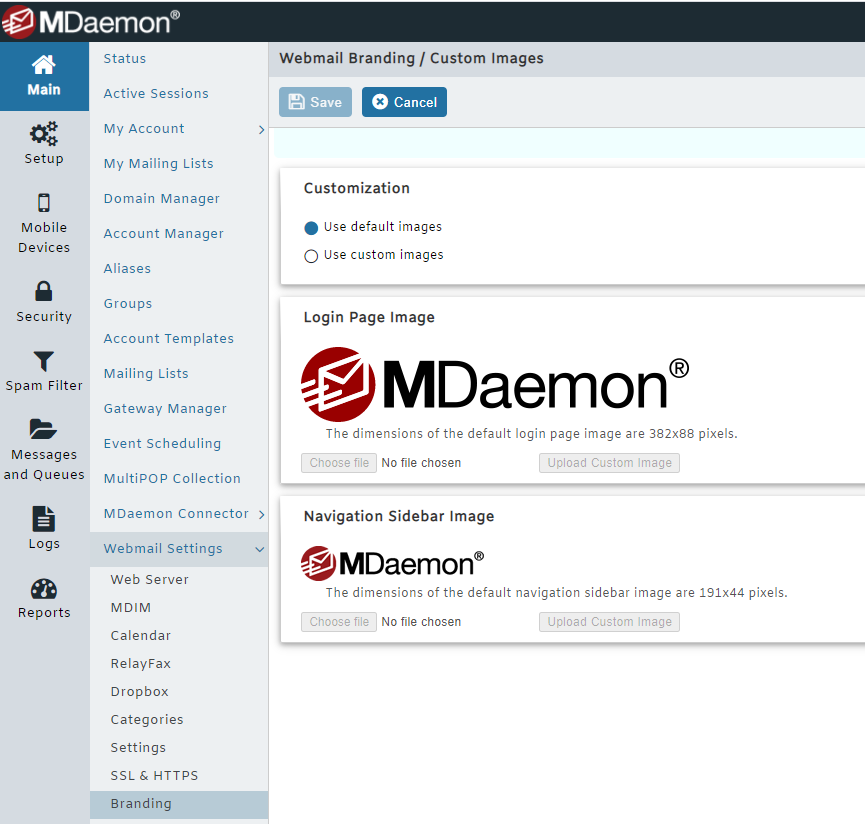
You can now upload your custom images.
These images will appear on the initial Webmail login page and at the top of the navigation sidebar once a user has logged in.





