The best way of doing this is to create a content filter rule to take a copy of all emails sent and received from a specific account and put this copy within a specific folder of an Administrators account.
Let’s take the scenario where Administrator user ‘John@bloggs.com’ wants to monitor an account of ‘fred@bloggs.com’
STEP1
The first step is for John to create a folder within his Inbox for this monitored email to be copied to. You could use the Inbox but this would be mixed up with his own messages so it would be much better to keep the email separate.
John can do this within Outlook or via Worldclient or any other Email client that is connecting via IMAP. Please note POP3 users cannot create folders on the server and so you would have to use the Inbox.
Let’s Assume John has created a Folder in his Inbox called ‘Monitor-Fred’.
STEP2
We must create a content filter rule within MDaemon to take a copy of all emails delivered to or sent from Fred’s account. To do this we open the Content filter under Security -> Content Filter, and select ‘New Rule’.
Firstly we must give this rule a name. In this example ‘Monitor email for fred@bloggs.com’
Secondly, we must select the Conditions ‘If the FROM HEADER contains’ and ‘If the user-defined 1 HEADER contains’ and select the Action ‘COPY the message to FOLDER’.
Once selected you should fill in the options as shown below. For the destination folder in this example we have used the path ‘C:\MDaemon\Users\bloggs.com\John.IMAP\Monitor-Fred.IMAP’ this path points directly to the folder John created in STEP 1.
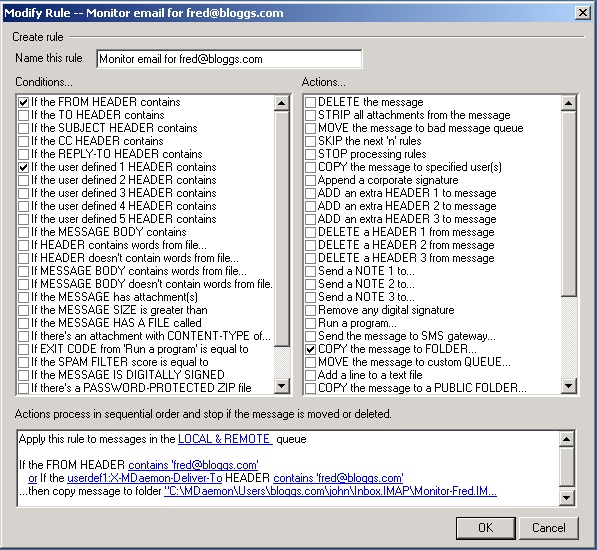
Advanced users: If you prefer you can copy the rule text below and append this to your c:\MDaemon\app\CFrules.dat file changing the rule number to the next available then edit the rule as required via Security -> Content Filter..
[Rule004]
RuleName=Monitor email for fred@bloggs.com
Enable=Yes
ThisRuleCondition=Any
ProcessQueue=BOTH
Condition01=FROM|contains|AND|fred@bloggs.com|
Condition02=X-MDaemon-Deliver-To|contains|AND|fred@bloggs.com|
Action01=copy to dir|”C:\MDaemon\Users\bloggs.com\john\Inbox.IMAP\Monitor-Fred.IMAP\”





