If external email arrives via DomainPOP (or MultiPOP), then the Outbreak Protection feature can be applied in addition to the standard spam filter scoring once the email has been downloaded from the ISP’s mailbox.
However, Outbreak Protection scoring isn’t enabled by default for DomainPOP or MultiPOP collected email.
To enable it uncomment the following two lines in \MDaemon\App\Plugins.dat (remove the ; from the start of each line) and then restart MDaemon to take account of the changes:
;DomainPOPMessageFuncName=OutbreakInline
;MultiPOPMessageFuncName=OutbreakInline
(If these entries don’t exist, simply add them)
We would also recommend that you re-configure your Security -> Outbreak Protection settings as shown below. This is because the default settings are based on you receiving emails directly using SMTP rather via DomainPOP or MultiPOP:
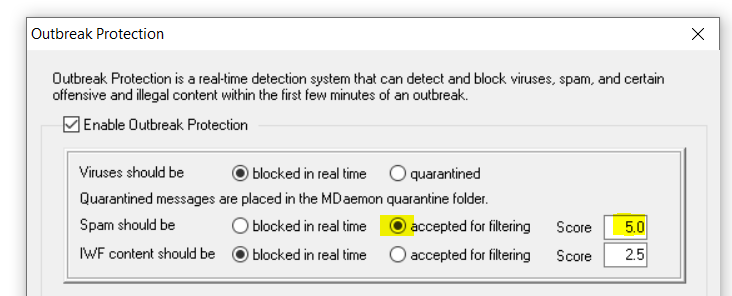
This will ensure mail is scored by Outbreak Protection and then passed to the MDaemon ‘built-in’ Spam Filter for further scoring and if the combined score is above your Spam Filter threshold score, it will be routed via the Security -> Spam Filter -> “Fate of Spam” option:
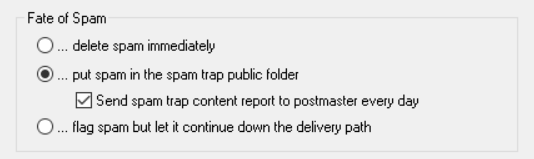
Please note: We would strongly recommend switching from DomainPOP / MultiPOP mail collection to direct SMTP delivery so that sender mail servers deliver email directly to MDaemon. This means MDaemon can perform Outbreak Protection scoring during the active SMTP session and refuse to accept the email if it’s determined to be spam. This article details how you can switch from DomainPOP to SMTP.





