It is possible that a third-party anti-virus application could cause corruption in the localcache.db file MDaemon Connector uses for synchronisation and offline use as these anti-virus applications are not designed to scan database files.
For this reason we would recommend that you configure your third-party anti-virus software to exclude this database file from any real time or scheduled scans.
The localcache.db file is stored in C:\Documents and Settings\[windows user]\Application Data\Alt-N\Outlook Connector 2.0\Accounts\[Outlook profile]\[email address]\
Possible issues to note:
1. The above location may be hidden by Windows. If you want to confirm that the localcache.db file resides in this folder before excluding it from your Anti-Virus Software scanning you will need to show this folder. This is achieved by choosing Tools -> Folder Options -> View in Windows Explorer and checking that the highlighted option ‘Show hidden files and folders’ is selected as shown below:-
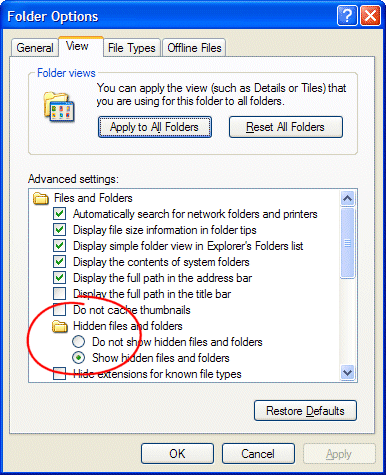
2. The C:\Documents and Settings\[windows user]\Application Data\Alt-N\Outlook Connector 2.0\Accounts\[Outlook profile]\[email address]\ also contains an ‘Attachments’ folder which Outlook Connector uses to store attachments which are held in email messages. As there is a potential for these attachments to contain viruses, we would suggest that you do not exclude this ‘Attachments’ directory from your Anti-Virus applications scanning schedule.





