One way of doing this is to create a new dummy account in MDaemon, enable an auto-responder on that account and then create a Content Filter rule to send a copy of all messages (passing through the local queue) to the new dummy account.
Adding a new dummy account is shown here:
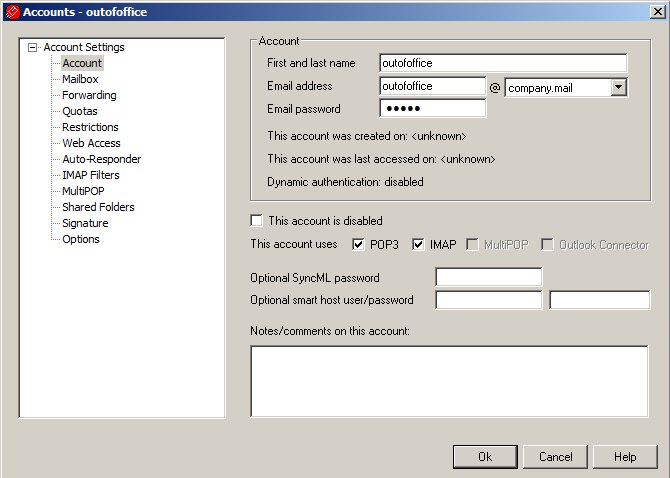
..configuring the auto-responder for the new account is shown here:
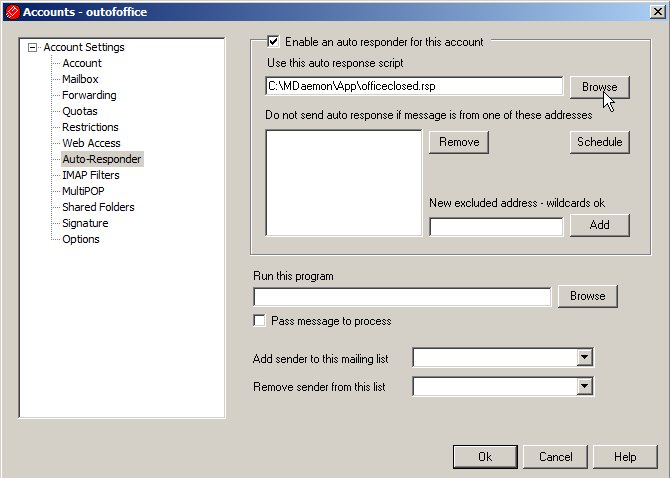
(the officeclosed.rsp file is simply a text file in the \MDaemon\App\ folder so you should customise your out of office message by editing this file, you can use the outofoffice.rsp file as an example.)
…and adding the appropriate content filter rule is shown here:
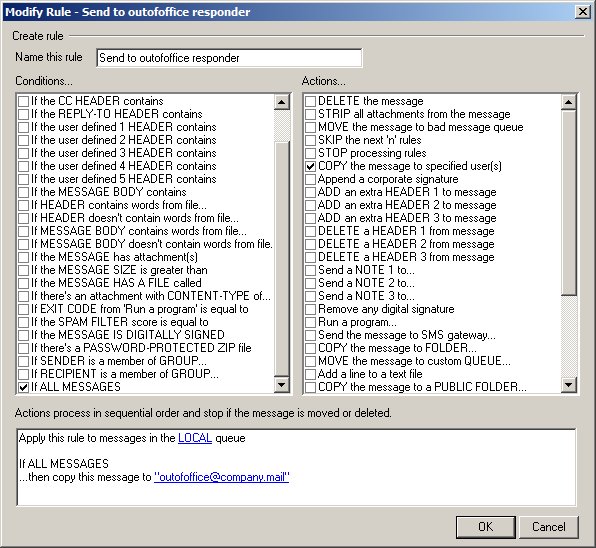
It’s important here to ensure that you only configure this rule to act on the ‘LOCAL’ queue.
Notes:
Due to the way this is done, the ‘out of office’ responses will always be sent from the dummy account
The outofoffice account will receive a copy of all incoming email so when the out of office is no longer required it’s important that you delete or disable the content filter rule that copies email into it and either disable or empty the outofoffice mailbox or delete it.





