MDaemon is automatically configured to email the postmaster address when a new version is available at Setup -> Preferences -> Updates:
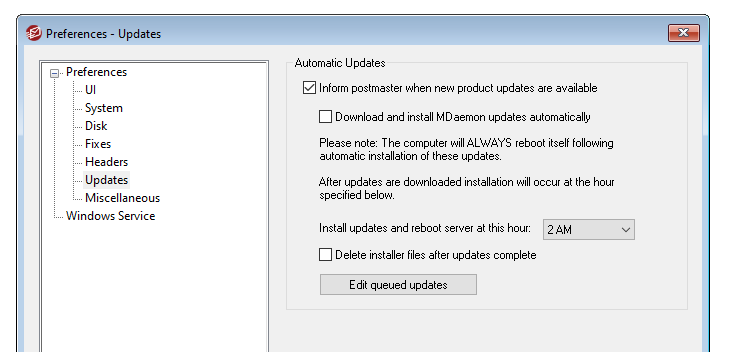
You can optionally also tell MDaemon to automatically update to the new version by ticking Download and install MDaemon updates automatically in this location.
Note that this will require the machine MDaemon is installed on to be rebooted, which the installer will do automatically.
If you’d prefer to schedule the update yourself, you can use Help -> Check for MDaemon Updates to download and install the new version instead.





