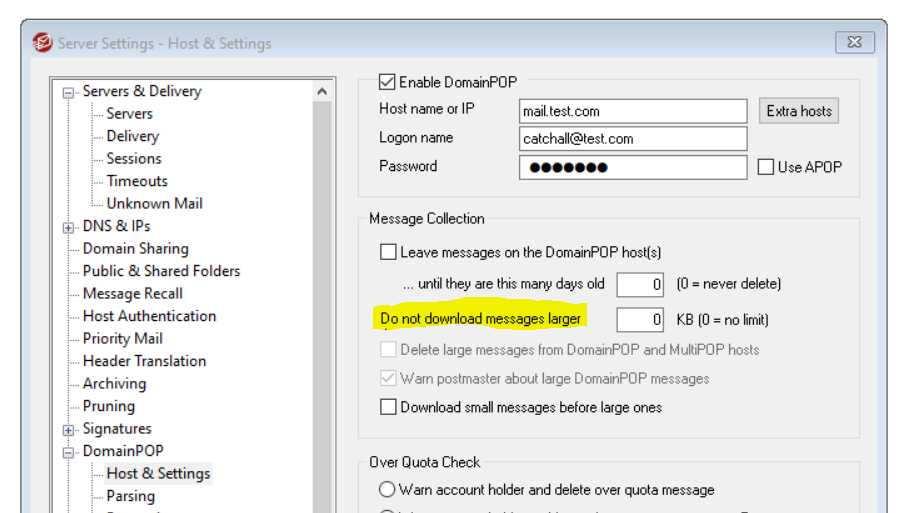By default MDaemon does not limit the size of messages that can be sent or received.
However, you can configure MDaemon to reject messages that are larger a specified size. This figure can be either a global or per domain value.
Globally:
Setup -> Server Settings -> Servers & Delivery -> Servers:
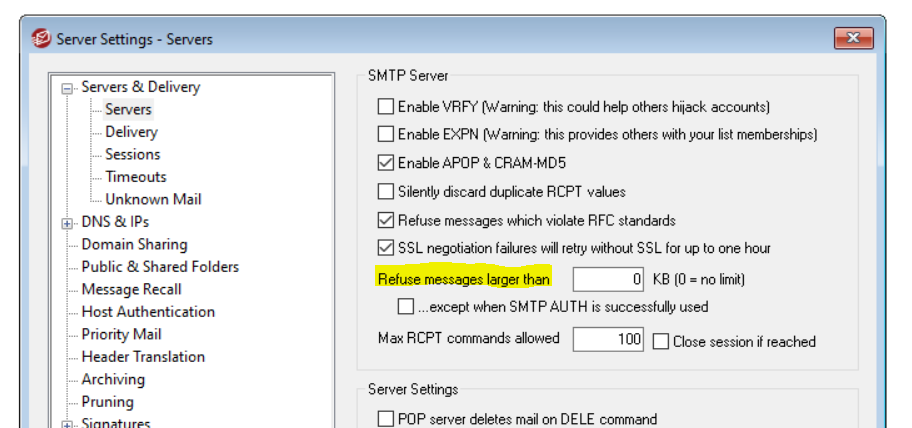
Domain:
Setup -> Domain Manager -> domain.com -> Settings:
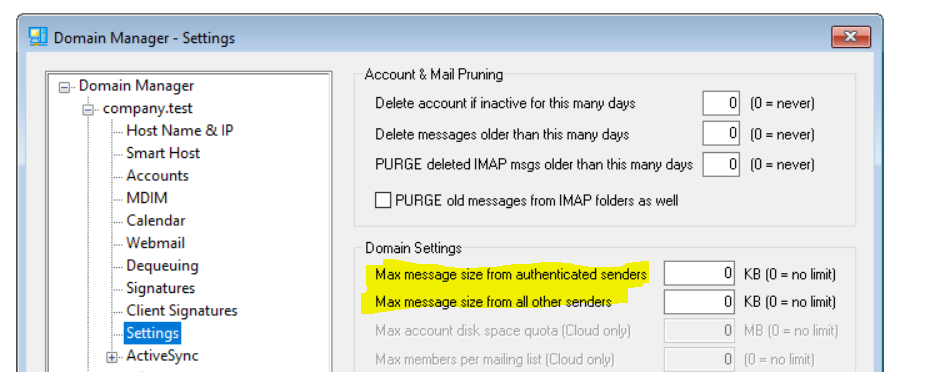
As shown in both screenshots, you can if you wish configure MDaemon so SMTP authenticated sessions have a different value. This means if required, that accounts in MDaemon do not have the same limit as incoming external email.
The message size specified will be the total size of the email message, not just its attachment. When choosing a suitable message size you should take into account the encoding of an email by the email client too which typically adds between 10 and 30 percent to the size of the message.
If you are using DomainPOP to collect external inbound email changing the above setting will only restrict mail that is sent between local users and external outbound email. If you want to prevent MDaemon from downloading messages over a particular size from the ISP’s mailbox you should specify this at Setup -> Server Settings -> DomainPOP -> Host
& Settings: