Please follow the steps below if asked by technical aupport to enable debug logging for ActiveSync accounts.
1. Go to Setup -> Mobile Device Management and tick the option to “Enable advanced management options”:
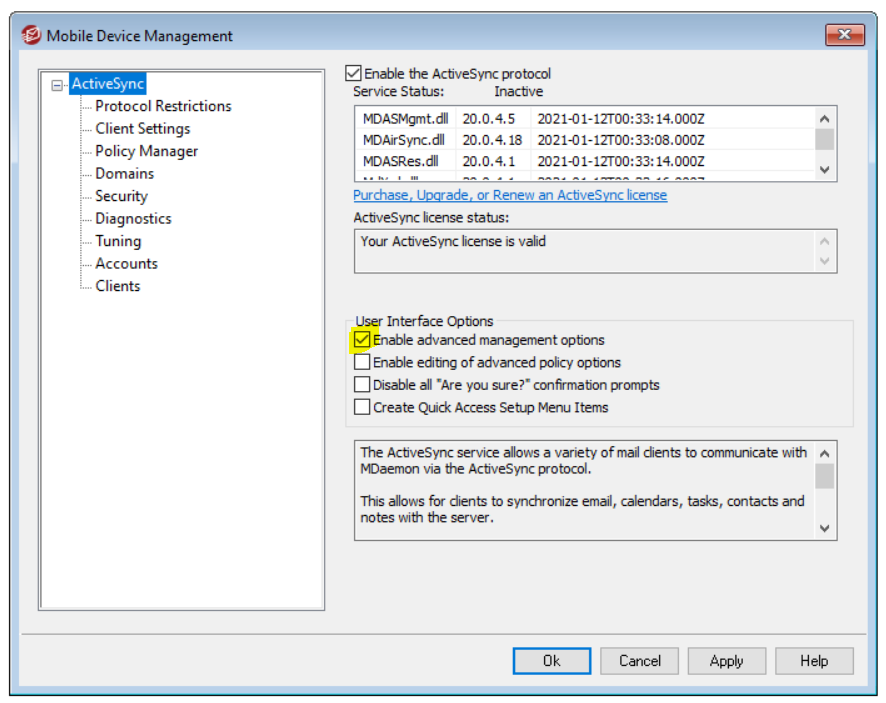
2. Go to Setup -> Mobile Device Management -> ActiveSync -> Diagnostics and enable debug logging:
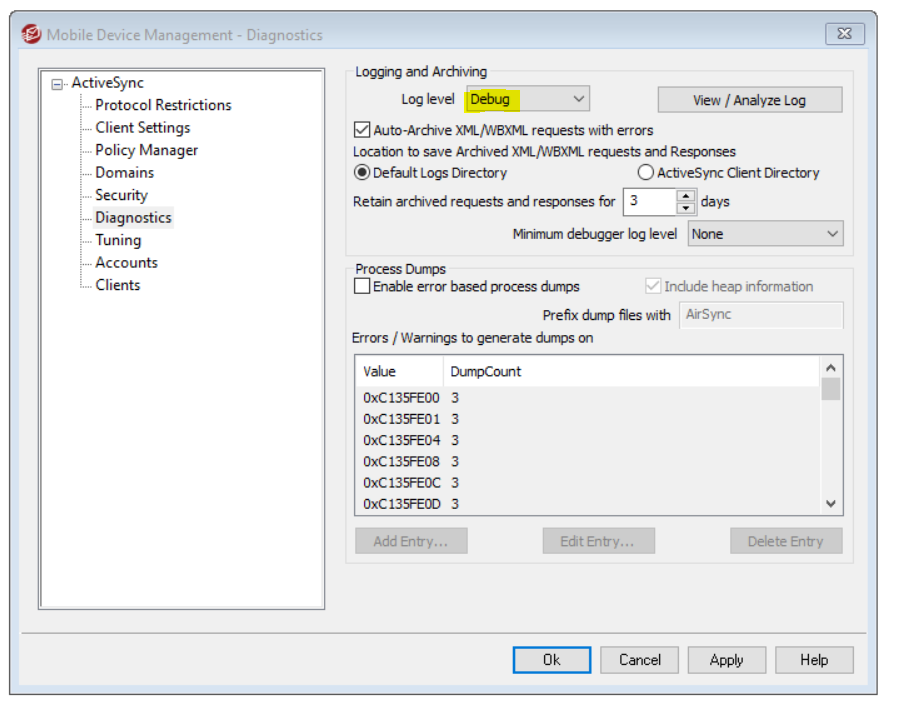
3. Go to Accounts -> Account Manager -> username -> ActiveSync -> Client Settings, and tick (you will need to click twice) the option to “Archive transactions as”:
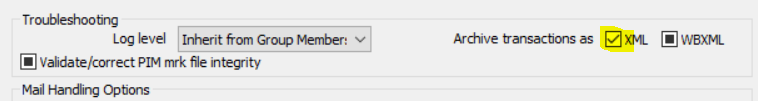
4. When the issue next arises please send over a zipped copy of the following files for the period in question (please also give us an idea of the timing, nature of the problem and the user account with the issue):-
\MDaemon\Logs\AirSync-YYYYDDMM.log
\MDaemon\Logs\AirSync\domain.com\user@domain.com\DDMMYY
Note: the XML logging and debug logging creates bigger log files so keep an eye on the free disk space and reverse the above changes once you’ve captured logs for the period of the problem.





