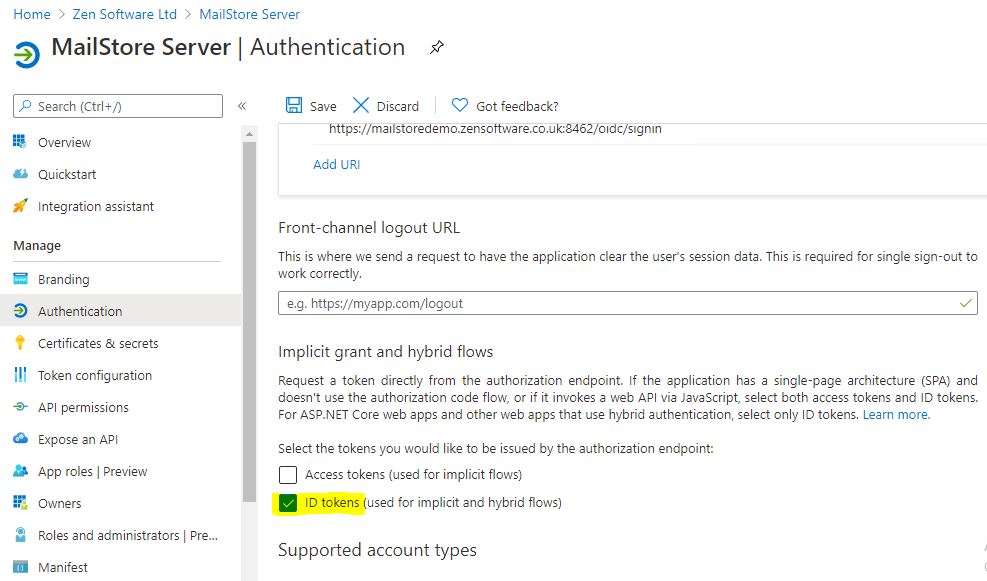When users attempt to login to MailStore Using Microsoft login credentials, after authenticating directly with Microsoft they are redirected to a Mailstore URL and receive the following error:
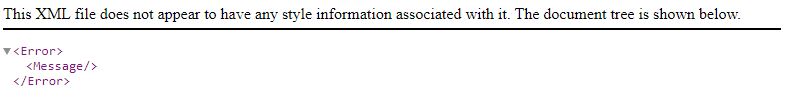
This is due to there being no ID token being passed back from Microsoft Azure AD after the user authenticates. This is typically due to a setting being missed in Azure AD app registration and the following should be checked:
- Open the Azure Portal at https://portal.azure.com/
- Select Azure Active Directory.
- Select App registrations under the Manage list.
- Under All Applications select the MailStore Application you previously configured.
- Select the link under the Redirect URIs section.
- Scroll down and confirm ID tokens (used for implicit and hybrid flows) is enabled.
- Save the changes and retry the login steps.