Administrators often use the MailStore Client option to Always connect to this server to make the login on the server quicker as subsequent logins will just go straight to the user login stage.
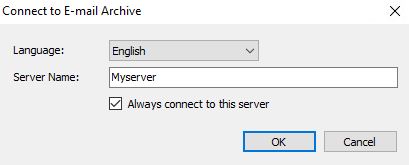
This works well but if the Server Name stored is no longer available you can sometimes find that you are unable to change it. In order to do this, you may need to reset the option via the system registry.
Default location
On the MailStore server, the path to the relevant registry keys are:
HKEY_CURRENT_USER\Software\deepinvent\MailStore\Login
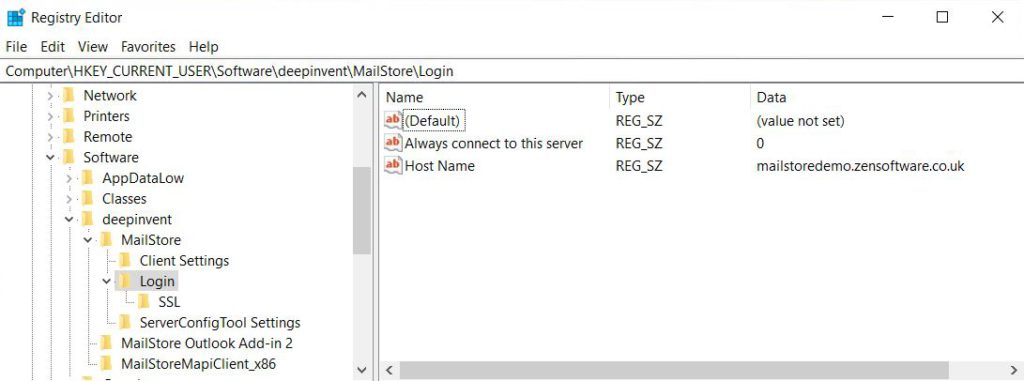
Setting the Always connect to this server key to 0 will force the client to ask for credentials when run. Alternatively you can simply update the Host Name to a new valid value.
Group Policy path
If you have distributed the Mailstore client onto another client PC using the Group Policy option you will find the path to the relevant registry keys is different but contains the same settings:
HKEY_CURRENT_USER\Software\Policies\MailStore Client





