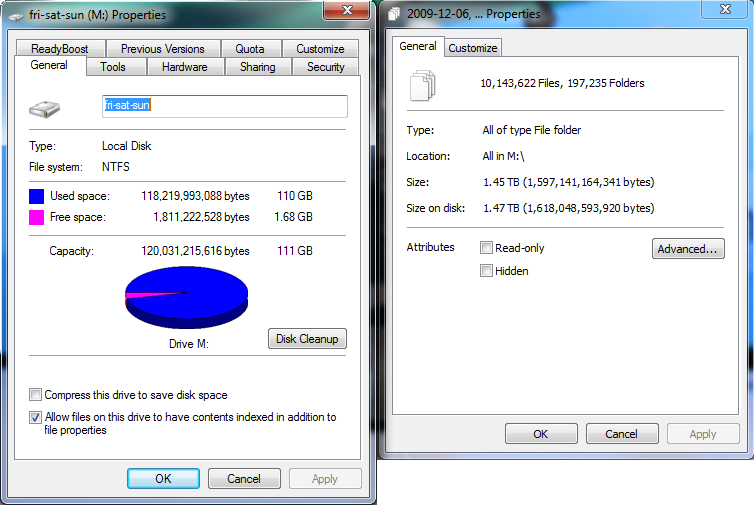One of the most common methods for backing up data using BackupAssist is by utilising External USB or e-sata hard drives. When using this type of removable media BackupAssist can utilise the Single Instances Store feature to significantly increase the number of backups each hard drive can contain.
Single Instance Store works by only storing one copy of a file onto the hard drive. If subsequent backup jobs try to copy the same file again, the file is moved to a hidden single instance storage folder and both copies of the files in the backup folders are changed to file pointers which point to the single copy in the hidden Single Instance Store. By doing this the disk usage required to store two or more copies of the file is little more than the storage to store one copy.
When creating file backup jobs that copy the same data daily onto the same Hard drive only the changes in files needs to be stored on the disk and a file that has remained the same is created as a file pointer.
The best thing about Single Instance Store is that this is transparent to the user. Each Folder appears to contain a full backup and the properties of the folder total the amount of storage the contained files add up to (even if these are shared with other backups).
In Practice the amount of space saved can be very significant. We have been using Single Instance Store on one of our File Replication jobs using a 120GB USB Hard drive. Each Backup Job is about 30GB in Size and this would usually allow 3-4 backups to fit on a 120GB Hard drive. However when using Single Instance Store with BackupAssist, 20 or more backups can be kept. The benefit is this maintains a much longer archive per media.