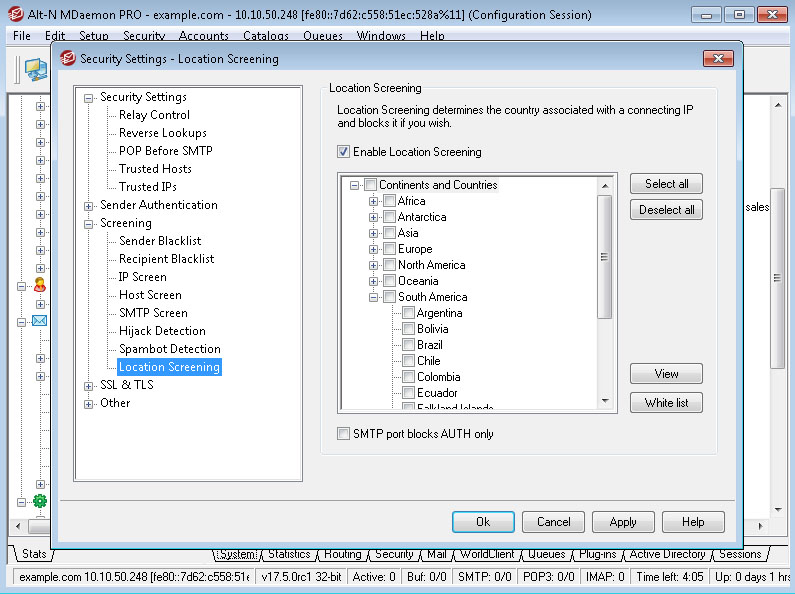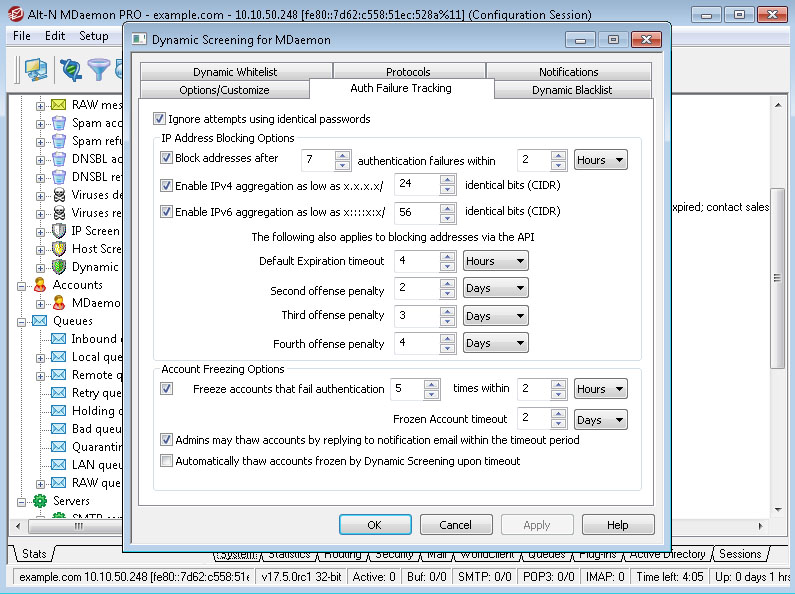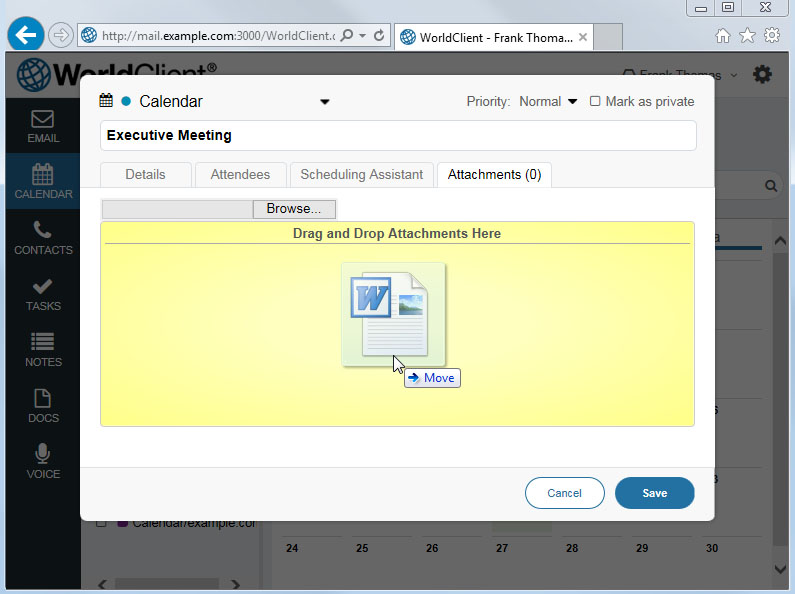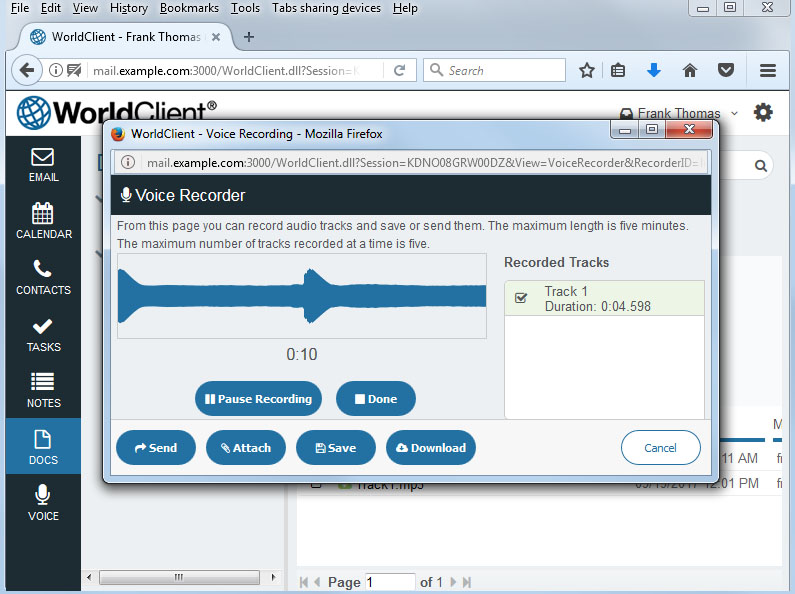28 Sep MDaemon v17.5: Security Focus – Country Filters, Improved Dynamic Screening and More…
MDaemon remains the leading alternative to Microsoft Exchange and Office 365, providing companies who need the security and control of their own mail server with easy to use features at a highly competitive price.
25 years on from MDaemon’s launch, we see Texas-based developer Alt-N Technologies add yet more features to boost security and an update for Outlook Connector.
Here are my highlights – don’t forget, you can find the full exhaustive list of goodies in the MDaemon Release Notes.
Location screening
MDaemon’s new ‘Location Screening’ feature allows administrators to easily block connections from specified countries or regions.
This is primarily useful for blocking unwanted authentication attempts from locations that aren’t where your user base is.
While it can also be used to reject email from ‘untrusted’ regions of the world, our recommendation is to not do this – so when using this feature, please ensure that you also tick the option ‘SMTP port blocks AUTH only’.
Enhanced Dynamic Screening
The built-in dynamic screening option can be used to define the number of connection attempts during a certain period of time or to specify a maximum value for authentication attempts. When these values are reached, IP addresses or accounts can be blocked and the administrator notified.
This functionality extends to SMTP, POP, IMAP, WorldClient, ActiveSync, AutoDiscovery, XML API, Remote Management, CalDAV / CardDAV, XMPP and Minger.
Attachment Support for Calendars, Contacts, Tasks, and Notes
Attachments can now be added to Calendar items, Contacts, Tasks, and Notes via WorldClient, Outlook Connector, or your favourite CalDAV or CardDAV client.
When scheduling a meeting, attachments added to calendar events will be sent to all meeting attendees.
Attach voice recordings in MDaemon’s webmail client
WorldClient now allows voice recordings, which are automatically converted and saved as MP3 files. The user can store these voice recordings on both the desktop and WorldClient default document folders.
Outlook Connector 5.0 Configuration Report for Administrators
In addition to a new version of MDaemon, Outlook Connector v5.0 is also now available, which allows administrators, among other things, the ability to create a configuration report for error analysis, which can be retrieved quickly and easily via the Outlook Connector’s menu bar.
In addition to information about email profiles, the report also contains a list of additional Outlook add-ins as well as version details.
For more information, view the Outlook Connector release notes.
Download and Release Notes
You are of course entitled to a free upgrade to v17.5 if your licence is current (you can check here) – otherwise, you can simply renew your key to both bring your licence up to date with the latest version and reinstate your free technical support.
For full details of every update in this release, please see the release notes.
For the latest installation files see our downloads page.
Happy Upgrading!