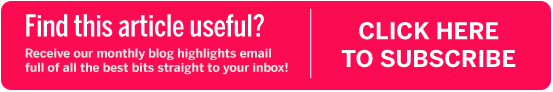08 Sep Handy Windows built-in tool to test drive performance
 If you have ever suspected that a slow performing server is down to slow access to a hard drive you may have started searching the web for a tool to help diagnose the root of the problem.
If you have ever suspected that a slow performing server is down to slow access to a hard drive you may have started searching the web for a tool to help diagnose the root of the problem.
What you might not know is that Windows has a very handy built-in tool for doing just that and can provide some excellent real-time statistics.
The Windows command you need to run is called ‘winsat‘ and to run you simply do the following:
- Open an elevated command prompt Click Start then type cmd in the search box
Right click on cmd and select Run as administrator
Tip: Open quickly: Windows Key + R, cmd enter - In the Command prompt window, type..winsat disk -drive d(where ‘d’ is the drive you wish to test)
You should see a response similar to the following…
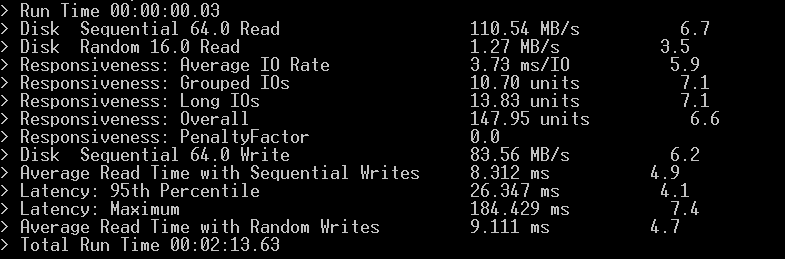
The handy thing about this tool is that with it being a simple Windows command you can easily add it to scripts or schedule it and output the result to a log file. for example a simple batch file could be run like this..
@echo off
set TXTPATH=c:\drivestats.txt
echo —STARTING Disk Statistics—– >>%TXTPATH%
echo %date% %time% >>%TXTPATH%
winsat disk -drive d >>%TXTPATH%
echo %date% %time% >>%TXTPATH%
echo —FINISHED Disk Statistics—– >>%TXTPATH%
So If you suspect your disk access is being compromised at a specific point in time you can schedule a test to be run and compare with the same test run at a quieter time.